@lixrd Hello, check your combat settings and make sure it is set to players or players and entities, also ensure that you have either kill auras settings set to all or if set to white list player is added or blacklist player is not added.
smh my head
Posts
-
Kill Aura -
Whats the file directory for fabric mods to be used in Aristois@korbsti fabric mods go in
.minecraft/libraries/me/deftware/EMC-f-v2/latest-(version)/ -
accidentally added a mod into aristois addon folder and now it crashes, what's the addon folder route?@quidd60x They are located in
.minecraft/libraries/me/deftware/EMC-F-V2/latest-(mc version)/ -
I don't understand why this still doesn't work@repomeister This is something to do with how multimc checks and updates libraries, as Aristois is designed for the official launcher not much will be done to fix this but there is a simple way. Another note you don't need to delete the me folder, just the EMC jar inside your version, but if you follow the next steps you won't have to.
To fix this right-click the instance and clickedit instance, then click theVersiontab on the left. Next, select theAristoisin the list and then on the right, clickcustomize. Once the file is open in a text editor add the following line after the first 3 libraries:"MMC-hint": "always-stale"make sure to add a comma after the link above, see the screenshot.
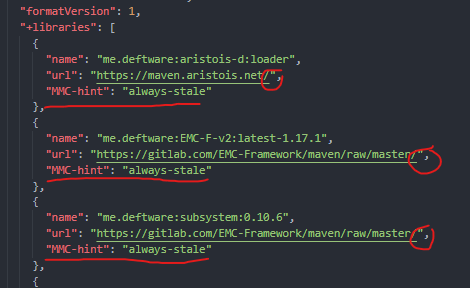
After that save the file and all should be good, auto-updating should work. If you have any problems do let me know -
I don't understand why this still doesn't work@woodcutter Tlauncher is unsupported and is cracked which is not good, please buy the game
-
I have a problem with aristois update@kayeperek1212 Hello, we don't support cracked/unofficial launchers so we can't assist you here, you can try to follow this https://discuss.aristois.net/topic/23/invalid_checksum-error but if issues continue to occur your on your own
-
Addons Marketplace@xzenjyx What mc version are you on? 1.8.9-1.13.2 the market place does not have anything so that could be why, also using forge could cause that.
-
Auto Update@gcars06 if you are running MultiMC you need to go to
MultiMC/libraries/me -
Addons Marketplace "loading mods"@ptididi You are probably on a version that does not have any addon mods, addons are for 1.14+ and will not show if you are using forge.
-
baritone for 1.17.1@lucifer4342 Baritone has not been updated to 1.17 so there is no way to use it currently
-
Auto Update@punkcupcake I wouldn't say this is "normal" it just means EMC was not able to update, if you are running forge and do not want to see this message you just need to delete the
EMC.jarin.minecraft/mods/and reinstall and it should install a newEMC.jarwhich should be updated. -
donated and didnt get anything@0magg Did you download the donor installer or zips after loging in?
-
Resetting Font to Default Aristois Font@dumbhax0r101 its called "Product Sans"
-
Running an alt account with Aristois doesn't seem to work properly.@rotto if the second instance you launched was the donor edition this can cause problems, you need to launch the donor version with your main account then you can switch to an alt with the in-game alt manager.
-
Black Shaders@gcars06 Adjust your "Smooth Lighting" toggle. (not the slider), if that doesn't work try also turning anti-aliasing and/or fast render on/off and see if that works
-
Aristois not working for 21w11a snapshot@focused Unfortunately you currently can't run Aristois on 21w11a, the latest one that Aristois works on is 21w08b.
-
it won't show any market place addons i need optifine@swoamazin What mc version are you on?
-
Aristois error@piedelemon Follow this guide https://discuss.aristois.net/topic/23/invalid_checksum-error , if the issue persists please send the crash report.
-
help me pls my game is not loading properly@creeperguy350 Try following this guide https://discuss.aristois.net/topic/13/how-to-uninstall-optifine-optifine-error-on-startup
