INVALID_CHECKSUM Error?
Locked
FAQ & Tutorials
-
You may get this screen while you are using a beta/snapshot, or after Aristois has an update. To fix it, you can manually delete the EMC.jar.
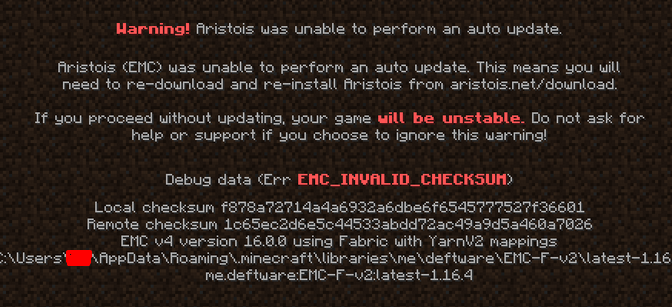
Note: This message is intentional on beta and snapshots, as it's an irregular version. You cannot fix it, but you can press Esc or Continue to bypass it.To fix:
1. Close the game and go to your.minecraft/librariesfolder. (MultiMC/libraries/for MultiMC)
2. Then go to/me/deftware/EMC-F(-v2)/latest-(Minecraft Version).
3. Delete theEMCjar file.
4. Start the game as normal.If it didn't work, make sure all Minecraft windows (games & launcher) have been closed first, and retry, or contact staff.

 |
|