I can't update
-
me too HELP PLIS
-
The "how to fix" message appears everytime it updates and always worked before, but now i see that, and it dosen't change anything whatever i do
-
@kakigula @ThatOneGuy @razvan777666777 you can follow this https://discuss.aristois.net/topic/23/invalid_checksum-error and if it still occurs it could be due to being on forge or on a snapshot (if you are on forge say so and I can explain how to fix that), also we do not support cracked launchers like tlauncher so if the above steps do not fix it then we will give no further support
-
This post is deleted!

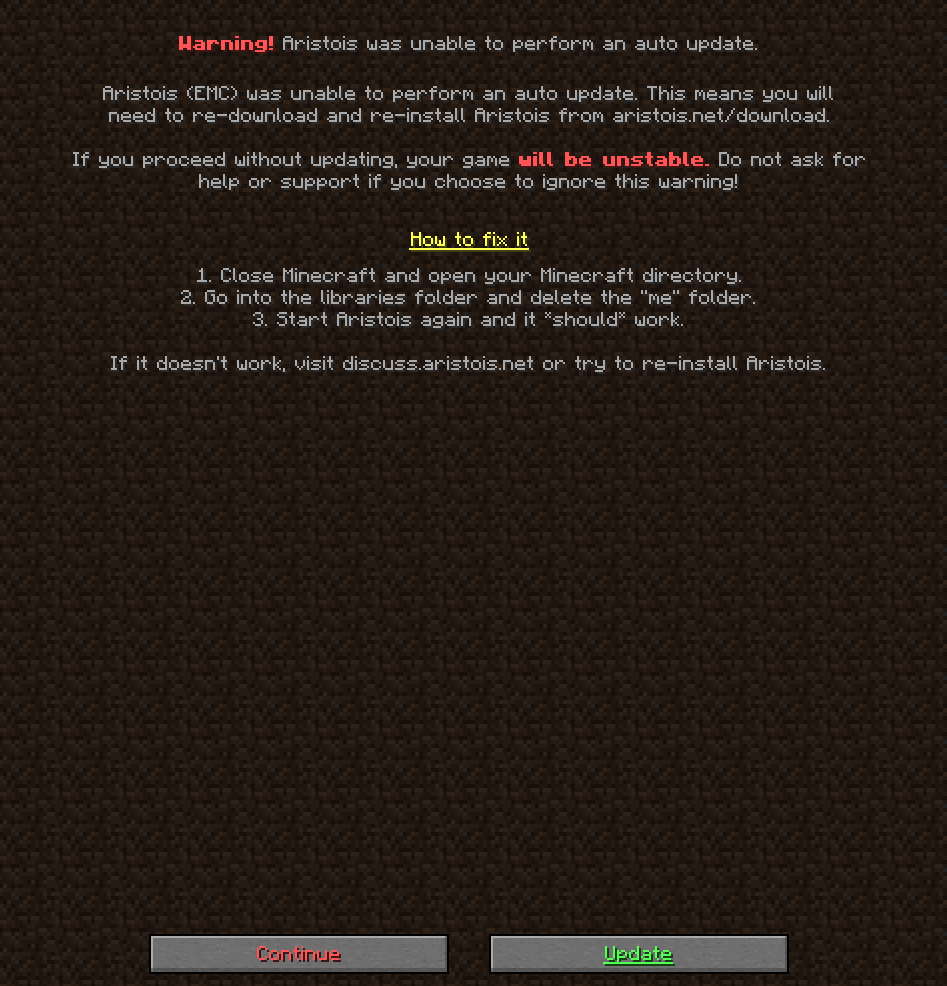
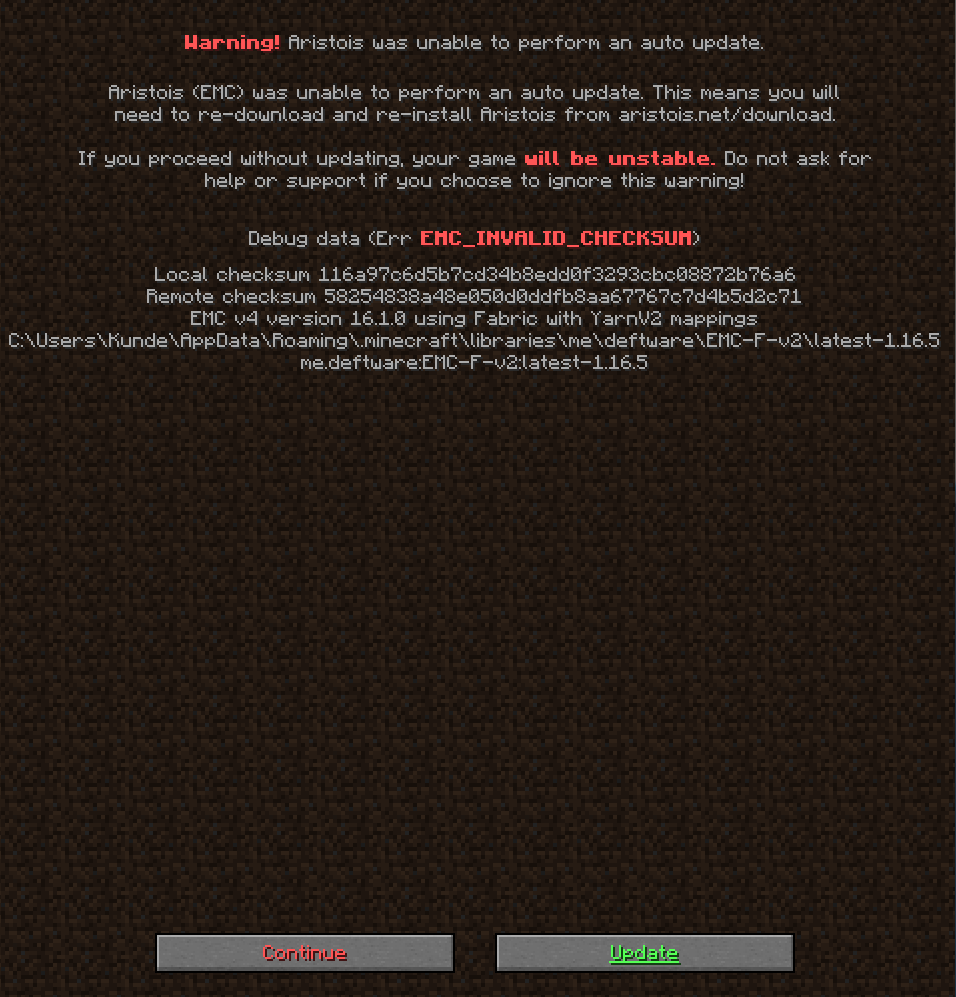

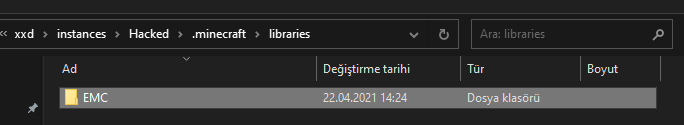
 |
|