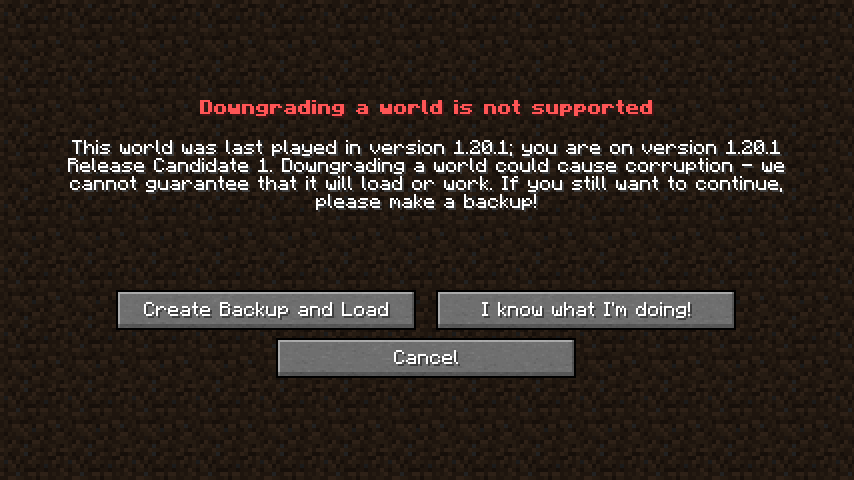Backup_restore
-
@rowinn08 said in Backup_restore:
No I mean a backup from your cheats settings what you set like color ore active cheats
Then like mentioned in my other replies, all of those types of settings are saved in the config file when you use the command
.config save (name). Then the config is stores in.minecraft/libraries/EMC/configs/backups/. To re-load a config that was saved, use.config load (name).I think you might be confusing Aristois with another client that also has a similar backup feature

 |
|