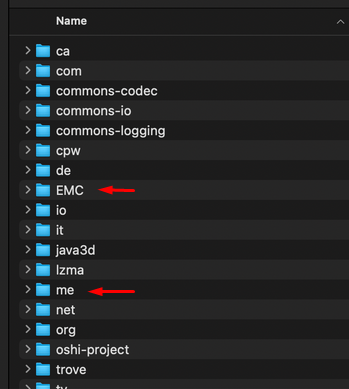1.17.1 crashes
-
The log you sent does not pertain to OptiFine at all. However you can follow below to uninstall if you believe it's the issue:
- Delete optifabric from
.minecraft/libraries/me/deftware/emc-f-v2/latest-1.17.1. - Delete optifine from
.minecraft/libraries/EMC/1.17.1if it exists. - Delete optifine from
.minecraft/mods/. - Start the game and then reinstall it.
If you still crash, I need a new log file.
- Delete optifabric from
-
@moxmaddox If on Windows search %appdata% in your start menu, then click ".minecraft". Then you will find the "libraries" and "mods" folders there.
Once inside .minecraft you could also search for the folders "EMC" or "Latest-1.17.1"
-
@moxmaddox is it safe?
-
@finanzascl Aristois is safe if that's what you are asking. Please read here for more details: https://discuss.aristois.net/topic/56/is-aristois-safe
-
I'm having fun reading this chat lmao

 |
| 


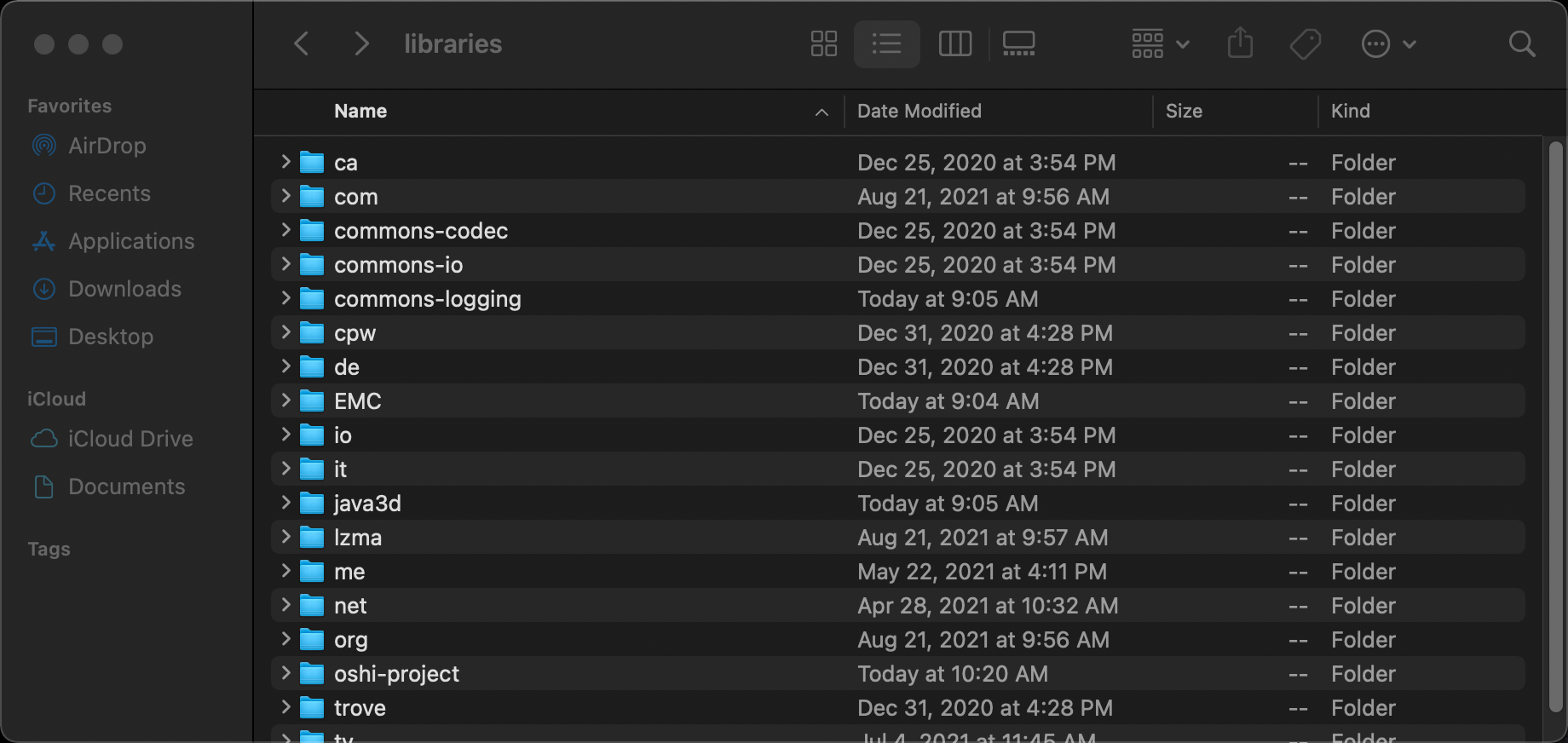 what do I do!?
what do I do!?