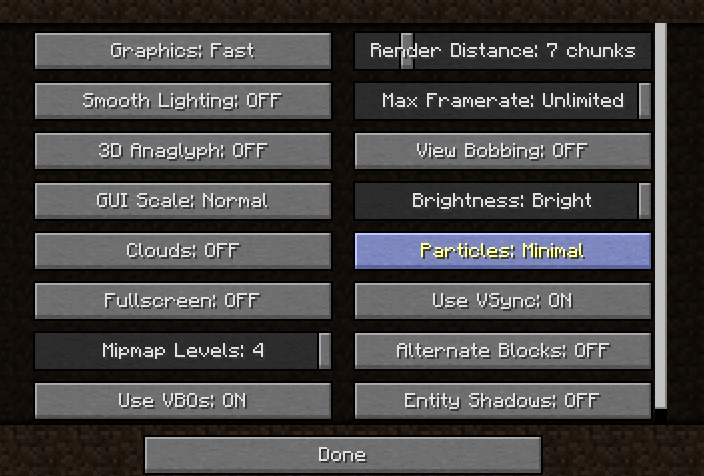White Screen
-
There is a white screen anytime I go on Multiplayer
Same for singleplayer too
I have no mods or no packs
-
@humanbeing is it only with aristois installed? if yes reinstall it if no redownload minecraft and maybe update graphics drivers
-
@humanbeing It's from OptiFine, specifically shaders. If you want to leave the shaders on, change this setting (doesnt matter what you change it to, just change it):

-
@humanbeing Set your shaders to "none" then, and it doesn't need to be "OFF", but you need to press it
-
@humanbeing This error is caused by OptiFine. If you go into your video settings and you see graphics, performance, other, etc, it is installed.
It's not possible for the screen to become white without OptiFine
-
@humanbeing weird... can you upload your log file to pastebin and send it? (.minecraft/logs/latest.log)
-
-
@humanbeing Well that is odd. I assume you tried with no mods enabled?
If it still didn't work after that, I would try deleting
.minecraft/libraries/EMC/1.8.9and restarting, and if that doesn't work, maybe theoptions.txtfrom.minecraft

 |
|