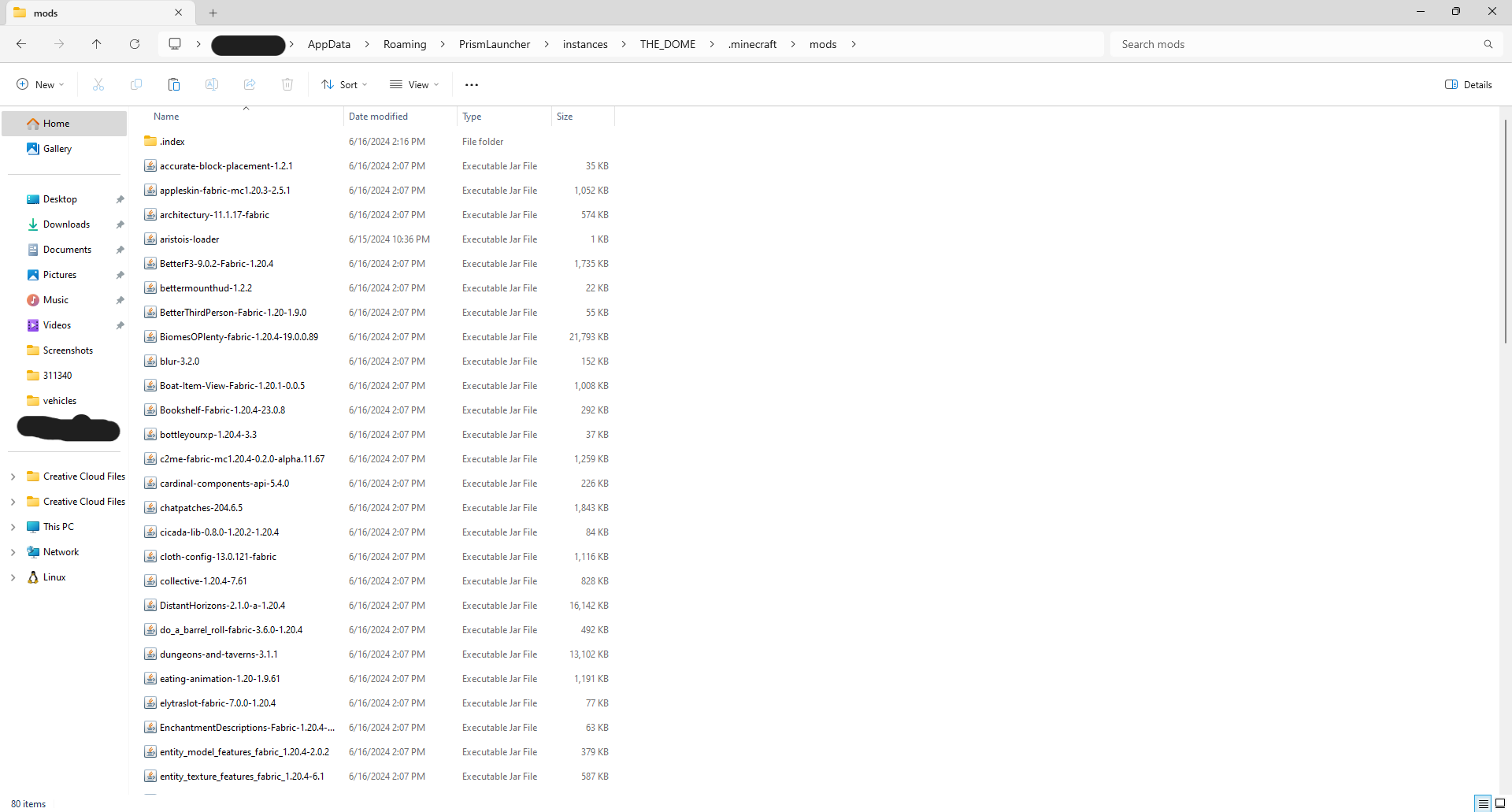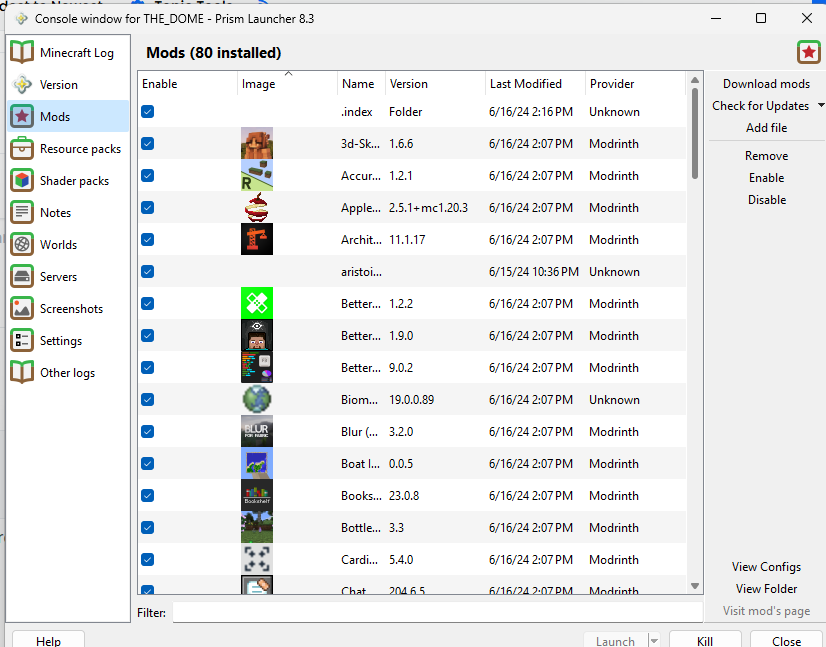Trying to use with Prism but is not working
-
Send a screenshot of your Prism mods folder and the mod loader screen
-
That's not right. Remove the aristois-loader.jar from the mods folder.
Go to
https://maven.aristois.net/bundle/<MC VERSION>.zip?type=fabricbut replace the <MC VERSION> with the desired version (Can't tell which one you're using from the mods).You will get a bundled zip file that contains two things: a mods folder and a libraries folder.
Open the mods folder and you will see "EMC.jar". Drag this jar into the mods folder
Open the libraries and you will see another called "EMC". Drag this folder into the instance's libraries folder.Then start the instance. You can check here for conflicting mods if it crashes: https://aristois.wiki/modpacks/fabric#C4
-
When done correctly you will see the EMC Framework in the mods list
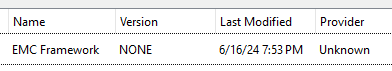
-
You can also find them here on the forum, forgot about that: https://discuss.aristois.net/topic/2247/
All mods that are in italics can be removed without affecting gameplay
-
Hi,
I think you should Double-check that all required files are in place and that the directory paths are correctly specified. If it still doesn't work, try reinstalling both Aristois and the Prism server, ensuring they are compatible with each other. For further assistance, consulting the documentation or support forums for Aristois might help resolve the issue .
Thanks

 |
|