installation error
-
It's most likely an issue with the Java you're attempting to run the jar with. You can reinstall or try fixing with the instructions below:
To manually fix you can right-click the jar, select "open with.." and then choose "Choose another app".
Scroll all the way down after clicking "more apps" and choose "search for an app on PC".
Then go to the directory of the javaw.exe file (usually something like C:\Program Files (x86)\Java\jre-1.8\bin). Make sure to select javaw.exe and not java.exeInstead of using a bat, you can run the
java -jarcommand directly in command prompt (non-admin), to avoid any issues that might be caused by using sys32 and/or custom args.

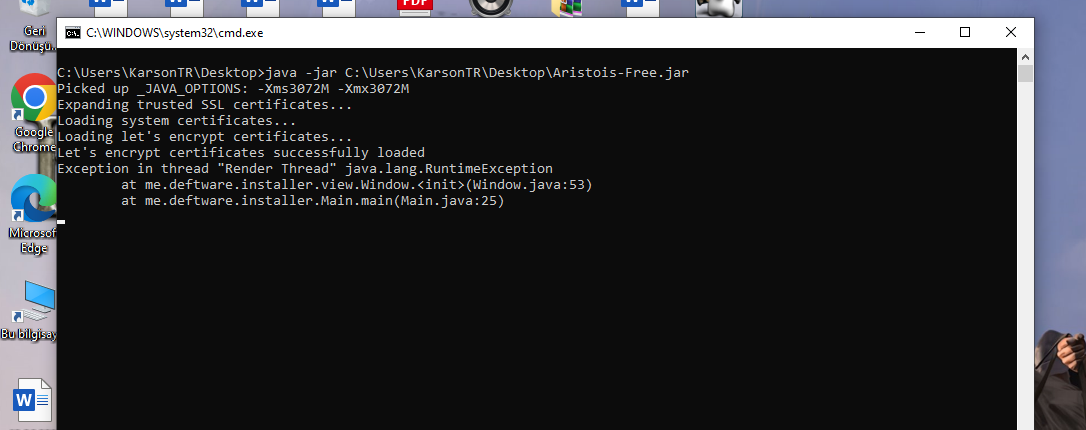
 |
|