1.19.4 Unable to automatically update the Aristois versions json file
-
Hello! Today, when I launched Aristos, I got an error about it not being able to update itself. I followed the steps bellow, fully reinstalled Aristos a couple of times, but nothing helped. Im using Prism
latest.txt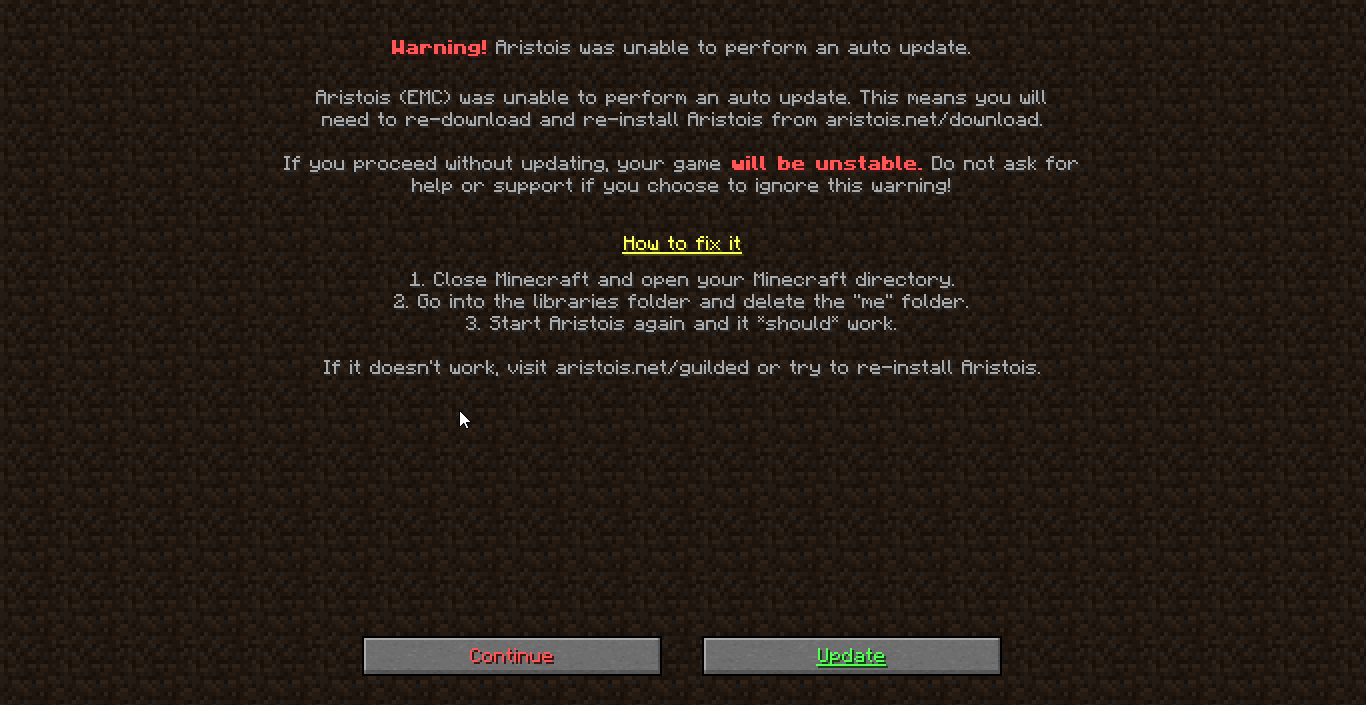
Pressing Continue button just crashed minecraft

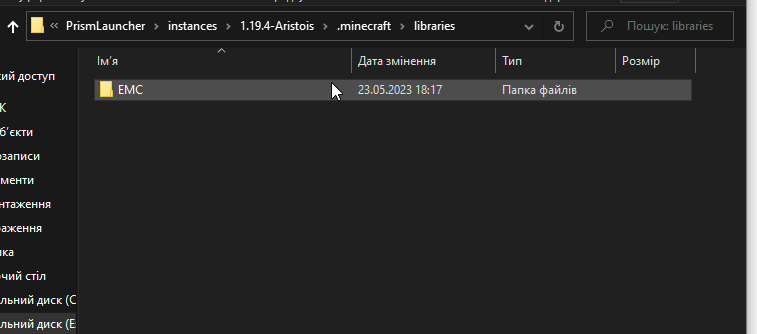
 |
|