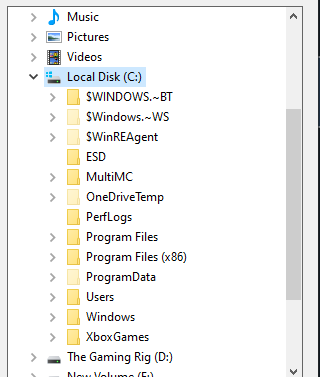Unable to Install 1.19.3 Fabric
-
I'm unable to install the fabric version of the mod to MultiMC when following the shown directions. when I follow them and use the MultiMC root folder the installer just disappears and nothing happens
-
Run the installer in CMD and see if any more output is given

-
this is what pops up
Exception in thread "Render Thread" java.lang.IllegalArgumentException
at java.base/sun.nio.fs.WindowsPath.subpath(WindowsPath.java:689)
at java.base/sun.nio.fs.WindowsPath.subpath(WindowsPath.java:42)
at me.deftware.installer.view.scenes.LocationSetupScene$1.render(LocationSetupScene.java:47)
at me.deftware.installer.view.scenes.LocationSetupScene$1.render(LocationSetupScene.java:37)
at me.deftware.installer.view.components.ListComponent.render(ListComponent.java:57)
at me.deftware.installer.view.ComponentManager.render(ComponentManager.java:25)
at me.deftware.installer.view.scenes.Scene.render(Scene.java:27)
at me.deftware.installer.view.SceneManager.render(SceneManager.java:51)
at me.deftware.installer.view.Window.loop(Window.java:147)
at me.deftware.installer.Main.main(Main.java:19) -
can you send a screenshot of your MultiMC directory in the file selector window?
-
This is an old bug where the MultiMC folder couldn't be located directly in the C drive, however it has been fixed as of the 12th. If you have an old installer I would recommend downloading a new one and the issue should not occur anymore.

 |
|