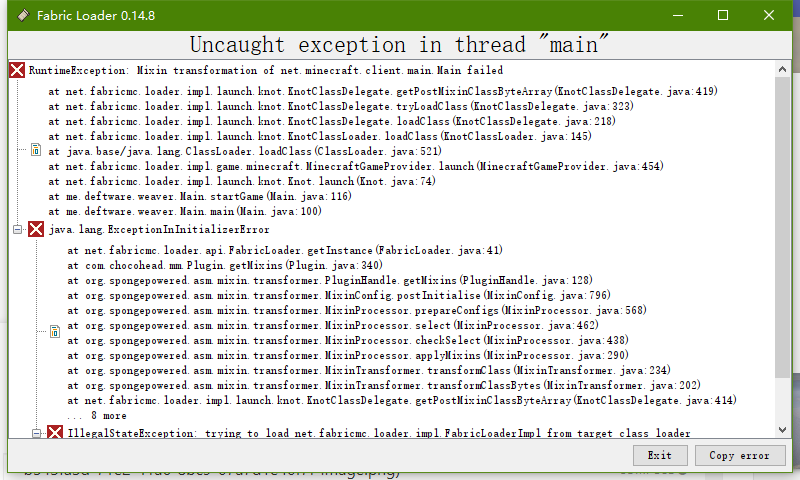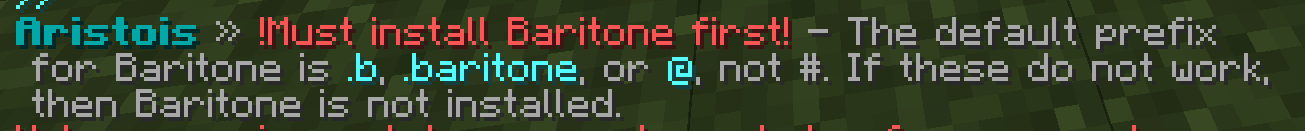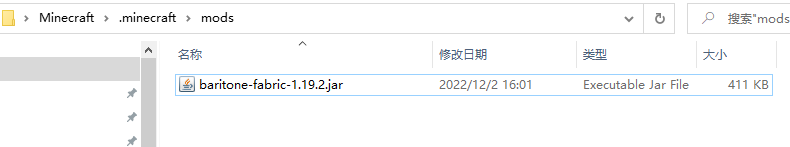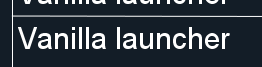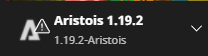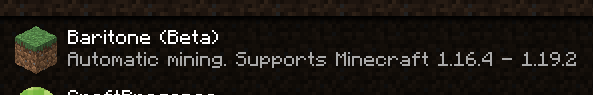how to install baritone
-
Aristois runs Fabric.
-
I don't understand what you mean.
When you select "Vanilla" in the installer, Aristois creates it's own profile in the launcher that runs Fabric. The Fabric mods for this instance must be placed in
.minecraft/libraries/me/deftware/EMC-f-v2/latest-(mc version), but we offer Baritone as an addon in the marketplace which will install it for you.If you are running "Aristois" somehow with the original Fabric loader, just put Baritone in the mods folder where you put Aristois at.

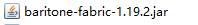
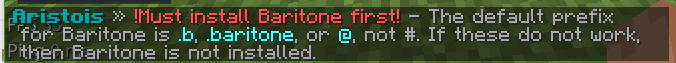
 |
|