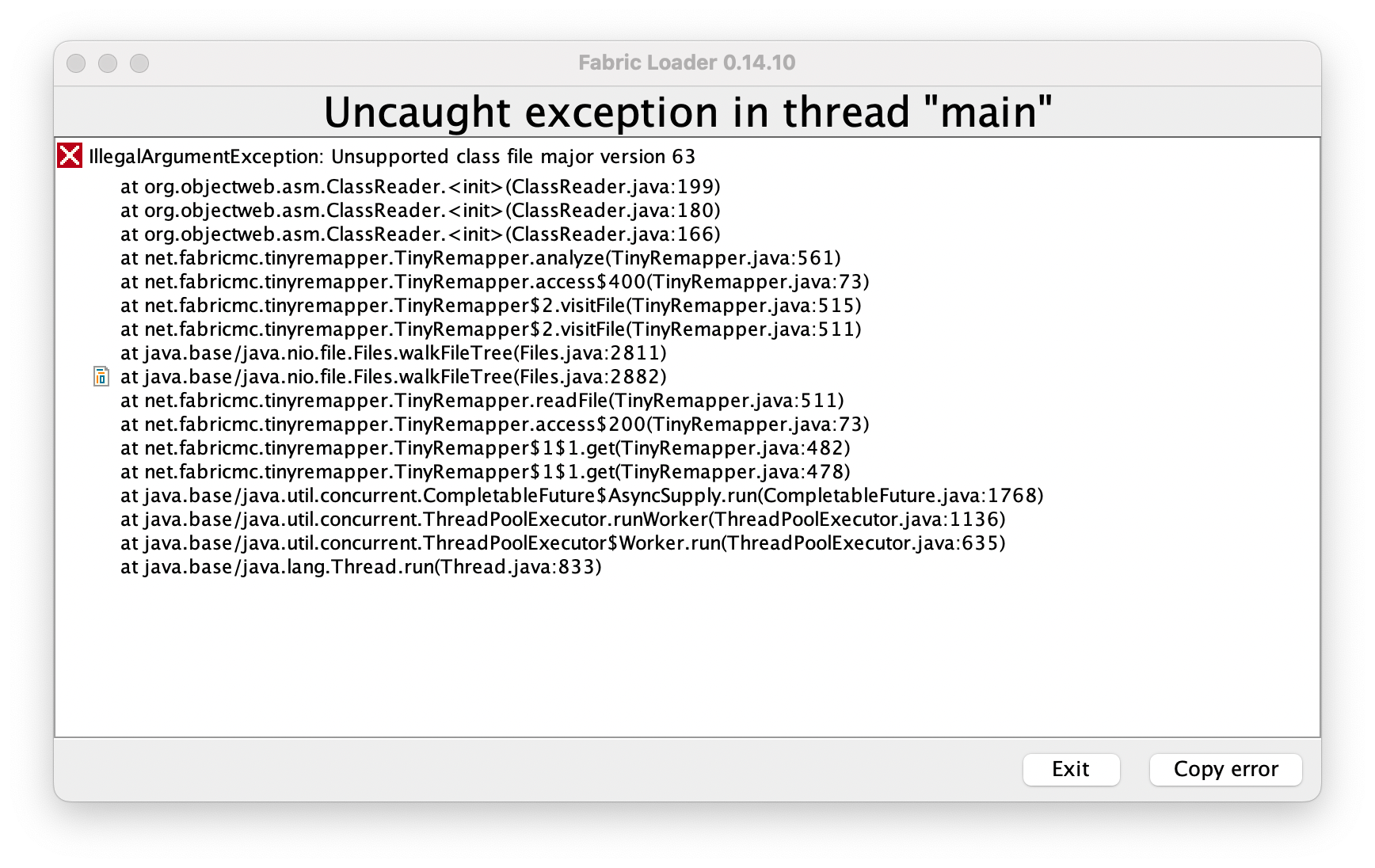1.19.2 Aristois Crashing
-
The error is caused by the file's compiled Java version being different than the Java version being ran by the game. Version 63 refers to Java 19.
The Java version used is determined by the profile in the launcher. By default I believe it is 17 for 1.19.2.
It should work if you download and install Java 19 to your computer, then modify the Java runtime in the profile. Go to installations and edit the Aristois profile, then press "More Options" and you will see a "Java Executable" field. Browse the computer for the Java 19 exe (Example:
C:\Program Files\Java\jdk-19\bin\javaw.exe) and save, then it should work.Not sure why it's using Java 19 though. You may want to try deleting
.minecraft/.fabricbefore doing the above. -
@dyiing Thanks for helping me out! I was able to run Aristois last month randomly, didn't change anything about my launcher or any details really... Now that I'm using 1.19.3 it's back to the same error message. I've deleted .fabric, and also set the Java executable to jdk-19 on javac (i don't have javaw.exe because I'm on Mac) and I get the same error message, or the launcher just closes and nothing runs. I check Activity Monitor and nothing is running on Terminal. Any other pointers?
-
I'm not sure the reasoning for this issue. Make sure that it says Fabric loader 0.14.11, otherwise delete
libraries/netto update it.If the launcher goes but nothing opens it could be an issue with the Java you selected
-
C coolmarco referenced this topic on

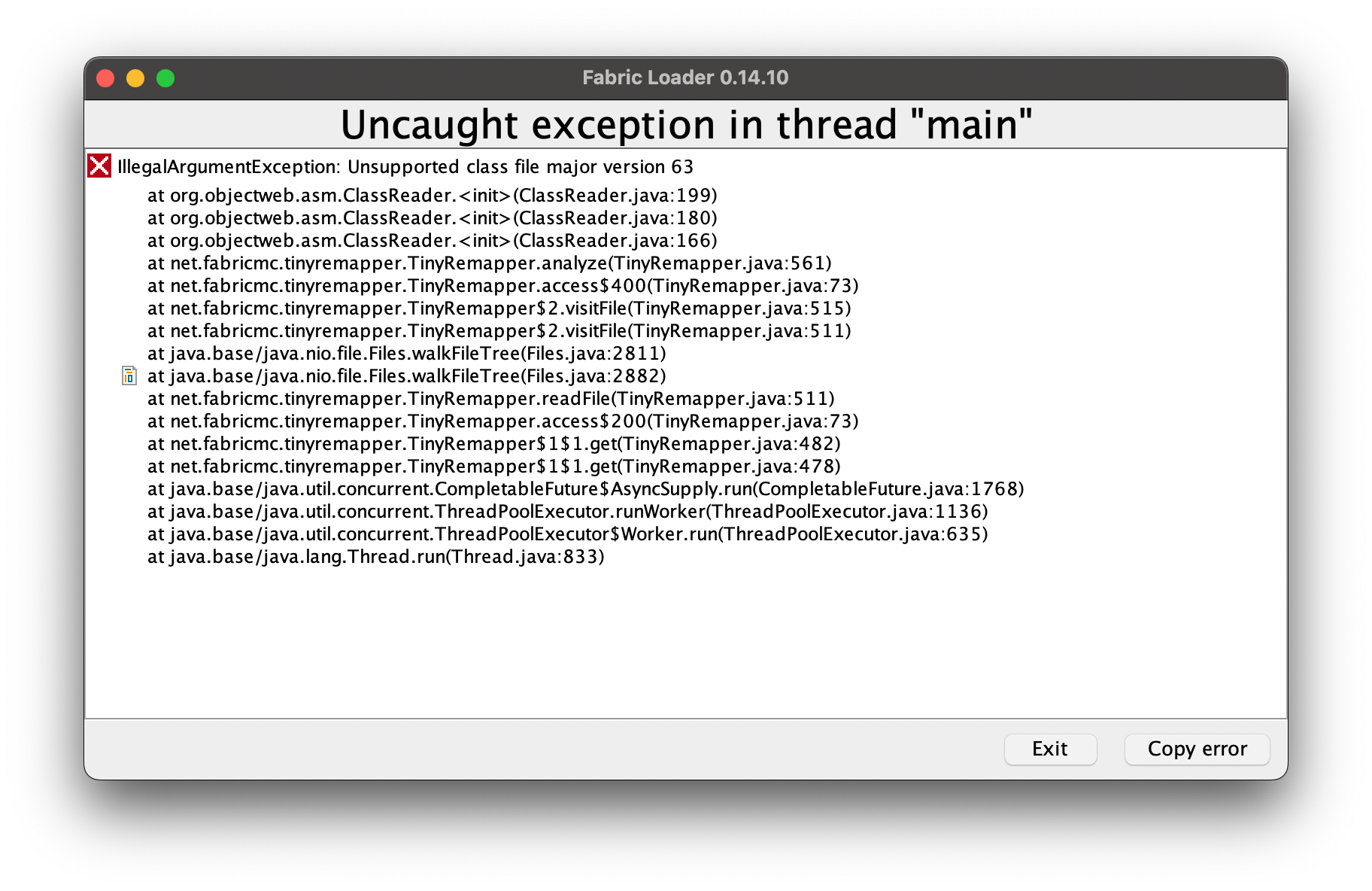
 |
|