GUI not working
-
Hello! I not speak on English. After entering the server/world, TabGUI appears, the menu for rshift was not checked After 10-15 seconds, the menu disappears and errors appear in the chat, a clean installation was performed on the guide (https://discuss.aristois.net/topic/1140/how-to-fully-reinstall-delete-aristois)

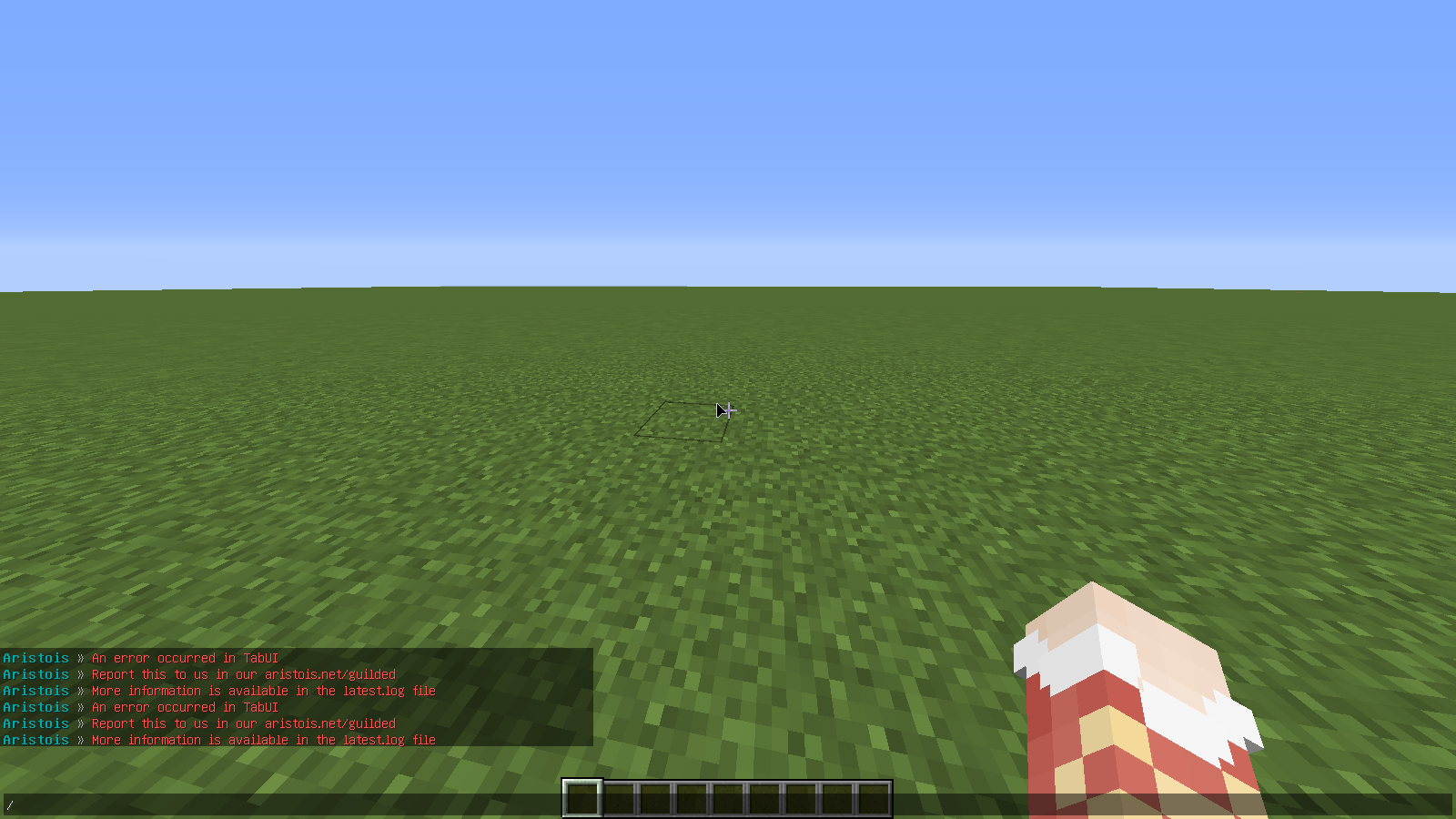
Log: https://pastebin.com/FruSA6M6Minecraft Launcher: TLauncher Legacy
Minecraft Version: 1.12.2 Donor
Java: On pc installed Java 17, but I'm using jre-legacy from Tlauncher Legacy because it doesn't start on Java17 (log from start on Java17: https://pastebin.com/DwEG6zZu)
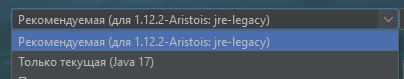
OC
Windows 10
CPU: Phenom X4 955
Video: HD6750 -
Sorry, I checked list of tickets, and found https://discuss.aristois.net/topic/1476/critical-error-in-tabui, and I got the donor version without payment, just replacing the donorBuild in the class installer file

 |
|