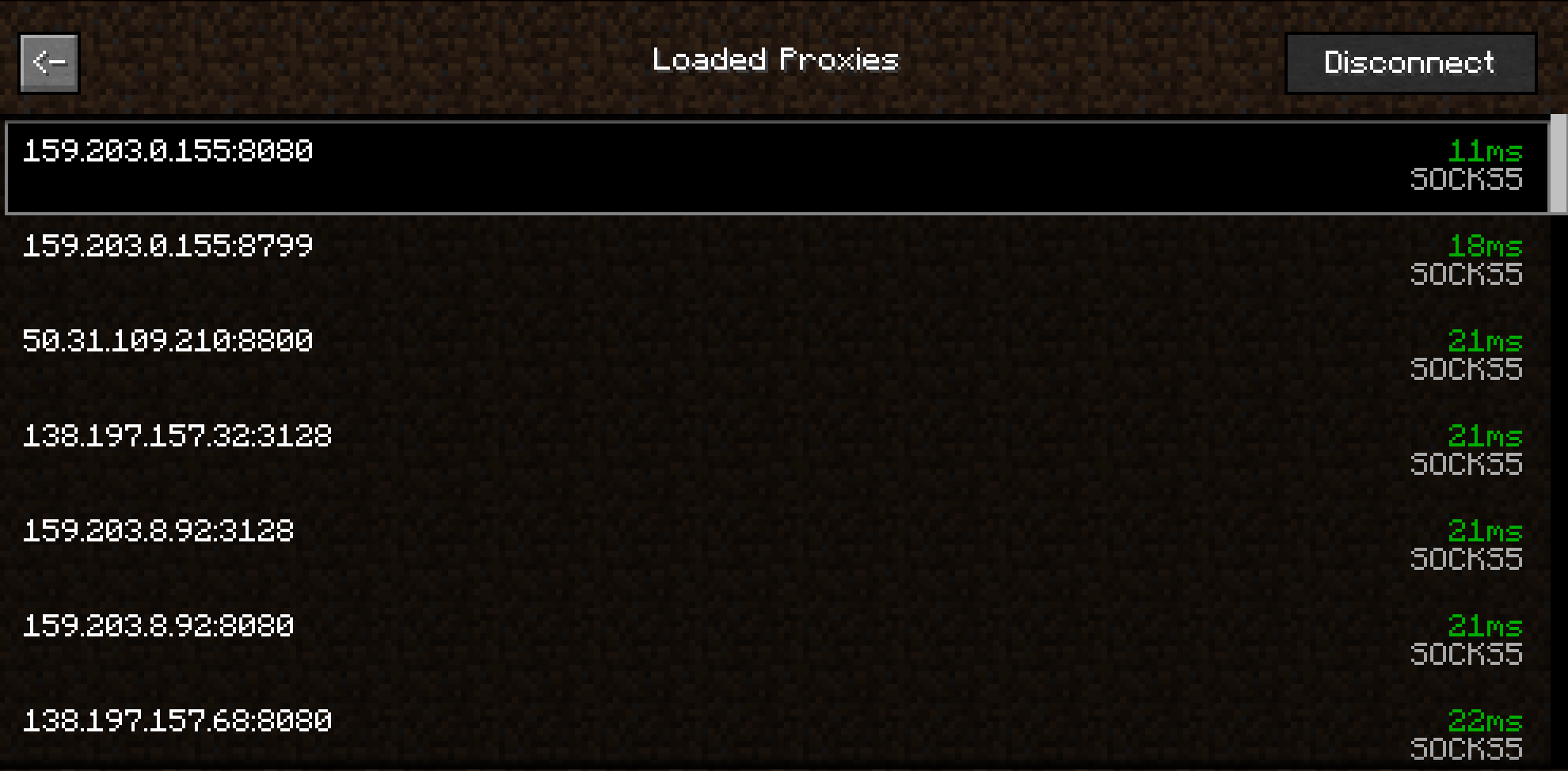How to get proxy
-
I have no idea how to get a proxy and install it, how to use it, or anything. All I know is that they can be used to circumvent bans and IP bans. I've been looking on yt and I haven't seen any vids on it, so can anyone explain how to use it and how to install them?
-
You need to find a proxy API url or a proxy text file that contains all of the proxy IPs on them. Free ones are usually harder to find and unreliable.
After getting that, go in-game.
To use a URL, use.proxy load (SOCKS4 or 5) "(paste url)"
To use a file, type.proxy load (SOCKS4 or 5)and then it will open a file explorer to select the file.After loaded the proxies will be added to the proxy menu on the Multiplayer screen.
-
-
@dyiing I closed minecraft when i checked your message, and when I reopened it, all the proxies are gone. Do I have to save? I just closed it, unfortunately I did not just press "exit" I just closed it. do I have to reinstall my proxies? (also it took a full 3 hours for all the proxies to load so its kinda annoying to have to reinstall everything) I'm going to try and reinstall them.
-
Unfortunately there's no way to save the proxies upon reload. They are not installing, they are simply loading.
Since it's unlikely you will use anywhere near the full amount of proxies, you could divide them into smaller chunks.
-
@dyiing ohhh, so the proxies have to reload every time I start the game, and you want me to divide them into smaller chunks because multiple .txt files load simultaneously? That makes sense. Also, is there support for HTTP/HTTPS/SSL proxies in Aristois?

 |
|