shaders bug
-
hey,
i've just started using aristois and wanted to use shaders with it.
after i apply ANY shaders, everything gets zoomed in and entities are floating around the screen, goin thru walls like crazy.
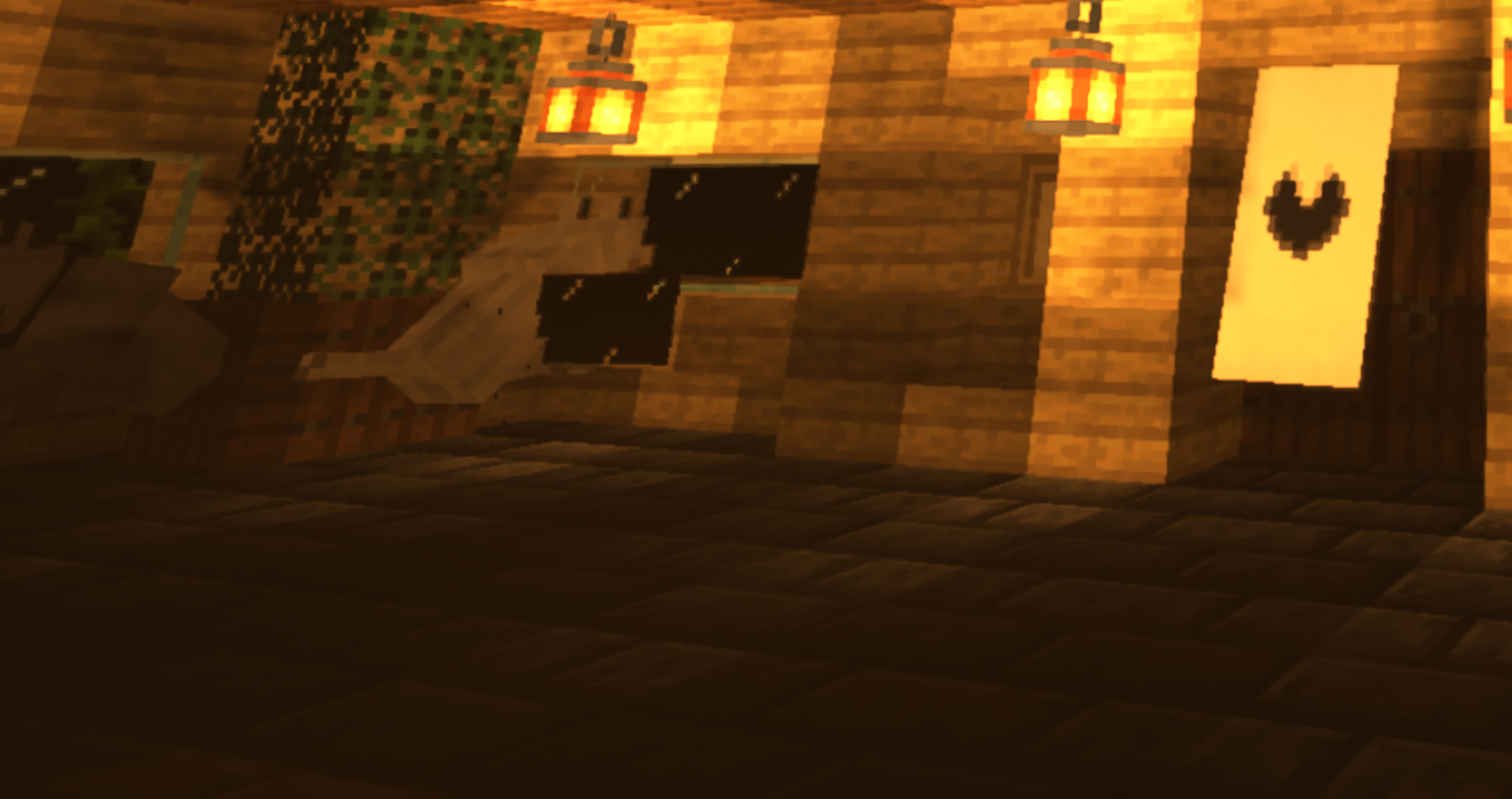
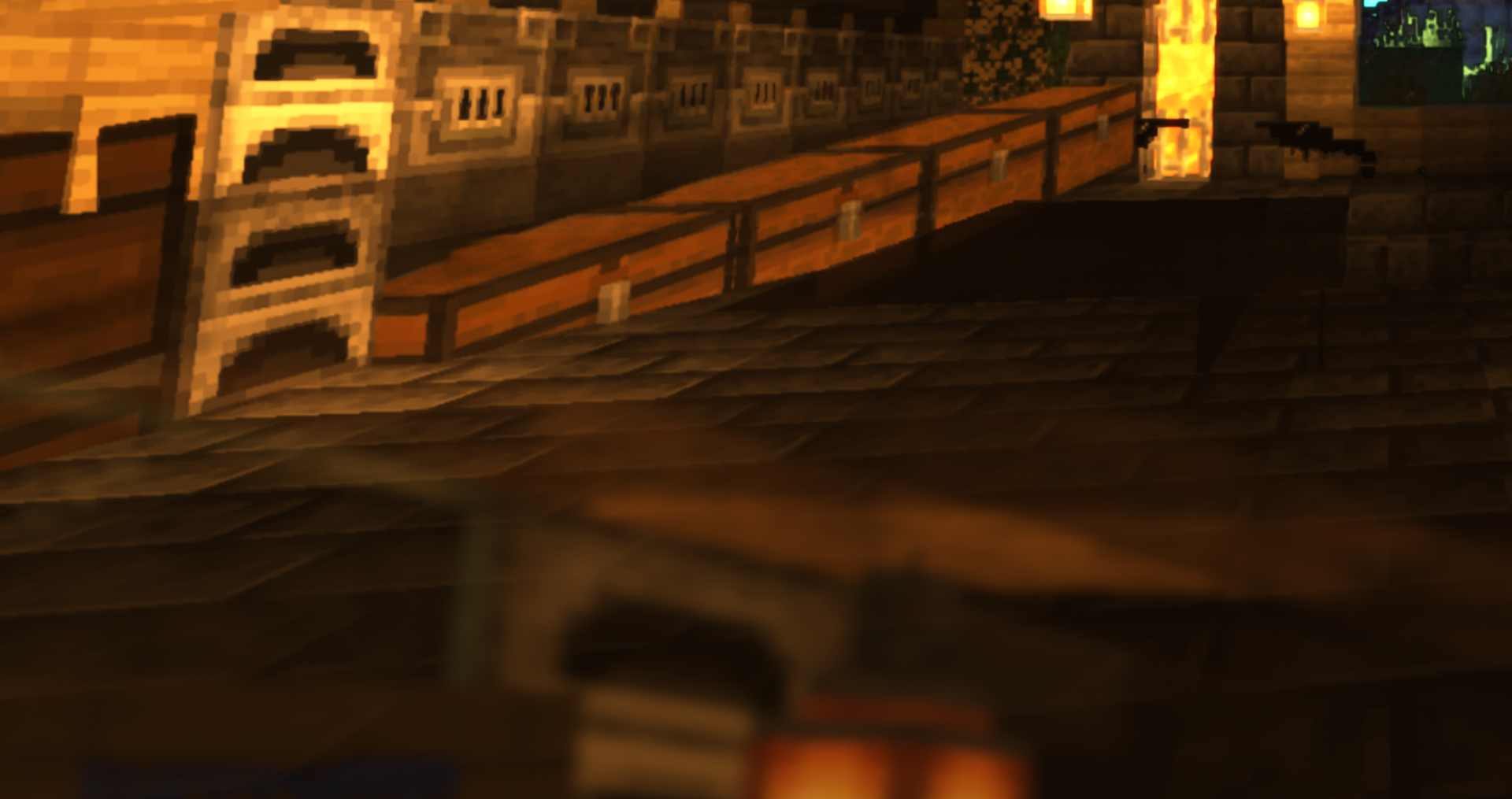
also the screen is shaking a little bit for some reason.
is there anything that i could do to fix it?
minecraft ver: 1.18.2
aristois - latest version

 |
| 