installer won't open i only get an error message which closes immediately
-
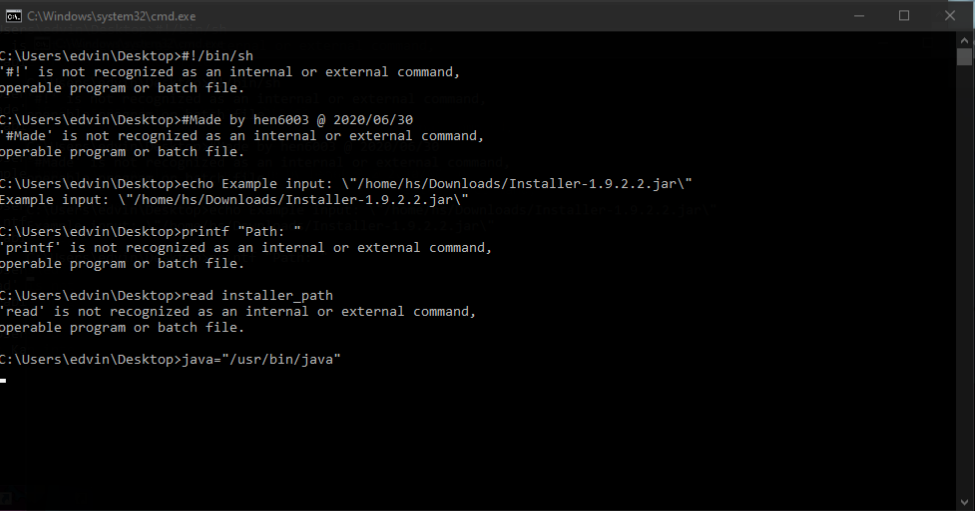
-
Why are you trying to use Linux scripts? Use
java -jaror the .bat file instead
https://cdn.discordapp.com/attachments/815160890730217502/952513341572677682/Install.bat
-
That's not the bat file, that is the sh file made for mac/linux. You're not supposed to open or paste any of the script.
When you run the bat it will look like this:
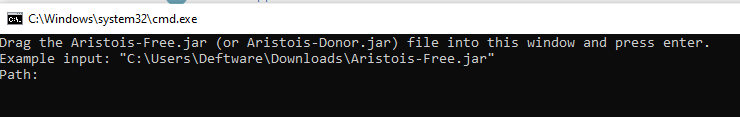
Then, you do not copy paste anything, simply drag the Aristois-Free.jar into the window and press enter. If something goes wrong it will provide an error and not close immediately.
It will probably be easier for you to just install Java, since you don't seem to understand how scripts work.
Simply go here, download the Windows offline 64-bit, and then run it. When it's done, open the Aristois installer with Java (right click > open with)
-
Also, the GIF sent above is completely unrelated to the bat file. This method only works if Java is already installed. To do it, you need to open a new command prompt by simply searching "cmd" in your search bar. Do not open it with administrator. You should be defaulted to the user directory, not system 32. Otherwise you will not be able to drag any files in.
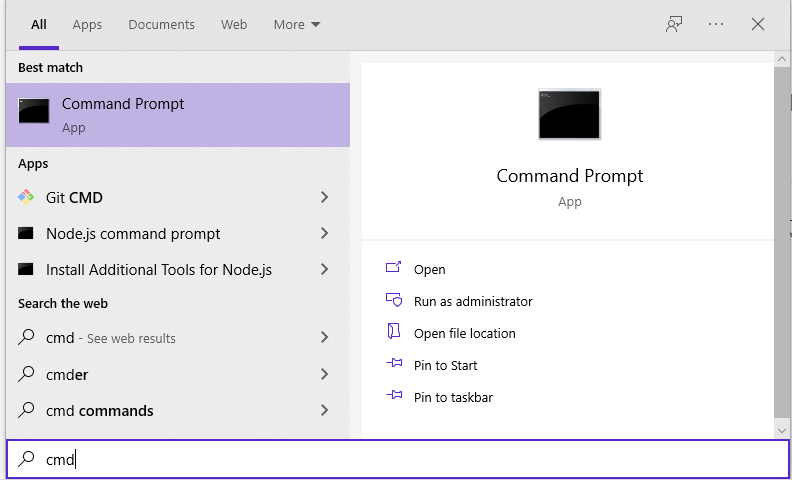
After this CMD is open, this is where you type
java -jarand then drag in the Aristois file and press enter.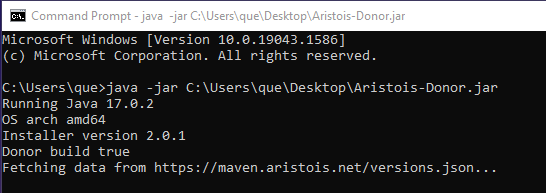
-
Thanks man, finally got it working.


 |
|