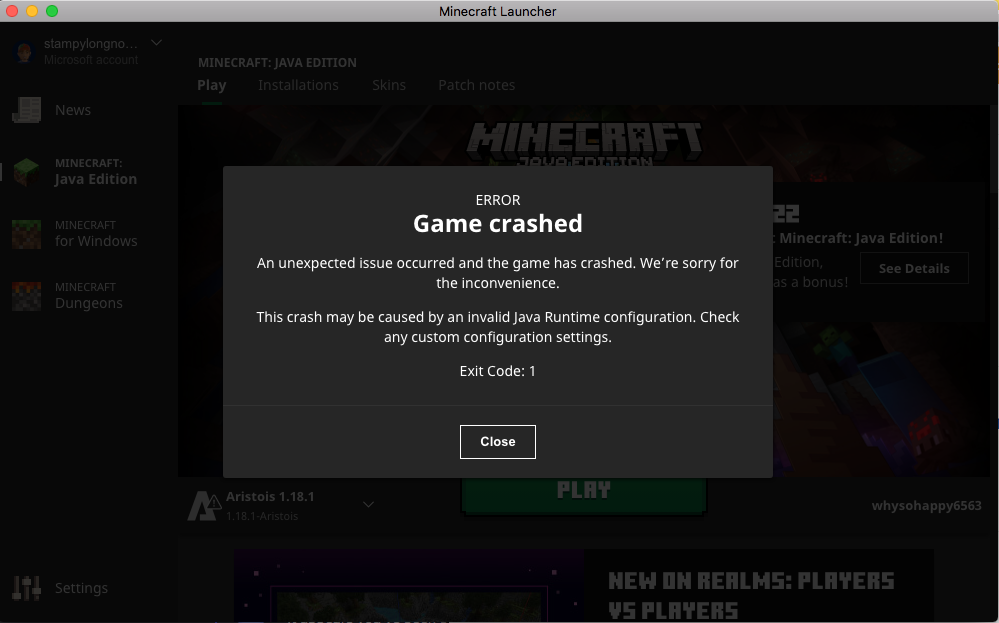Aristois 1.18-1.18.2
-
Aristois 1.18-1.18.2 doesn't load. When I try to load it up it just crashes on start.
-
Can't help without a log file
-
I can't help without some error log or screen
-
This does not provide any information.
The log is at .minecraft/logs/latest.log, upload it to https://paste.ee or similar
-
Then there's an issue with the json or the profile on the launcher. Delete the profile and reinstall.
-
I can't help without any information. Enable the output log in the launcher settings and see if it says anything.
-
I doubt it will help. You're sure that you completely deleted everything before reinstalling? You can check here: https://discuss.aristois.net/topic/1140/how-to-fully-reinstall-delete-aristois
-
Yes please
-
-
This doesn't say anything useful. I don't believe the error is Aristois related.
Does Vanilla 1.18.x work?
Are you using the correct Java version for 1.18.x?
What version of MacOS are you running? If it is <10.11 I would read here: https://bugs.mojang.com/browse/MCL-20783

 |
|