aristois not working.
-

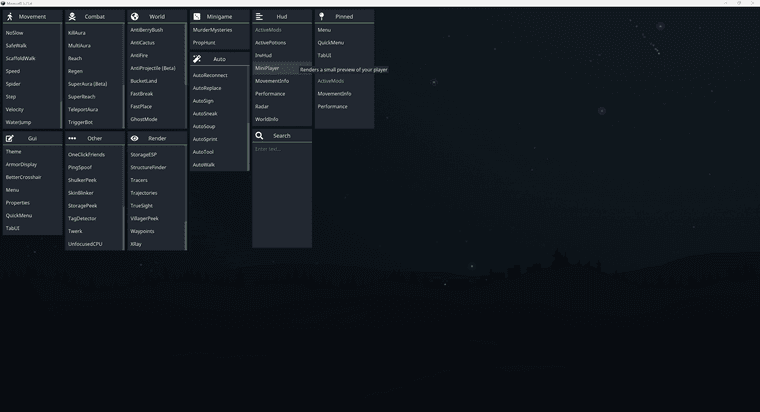
it stopped workign when i updated it from 1.1.8.2 to 1.21.4 i also have donor edition, it only shows a screen of dirt please help me
-
remove all texture packs, including the default ones by starting vanilla game
-
It doesn’t matter if you didn’t install any. The built-in ones also cause it. Use the vanilla game to change it

 |
|