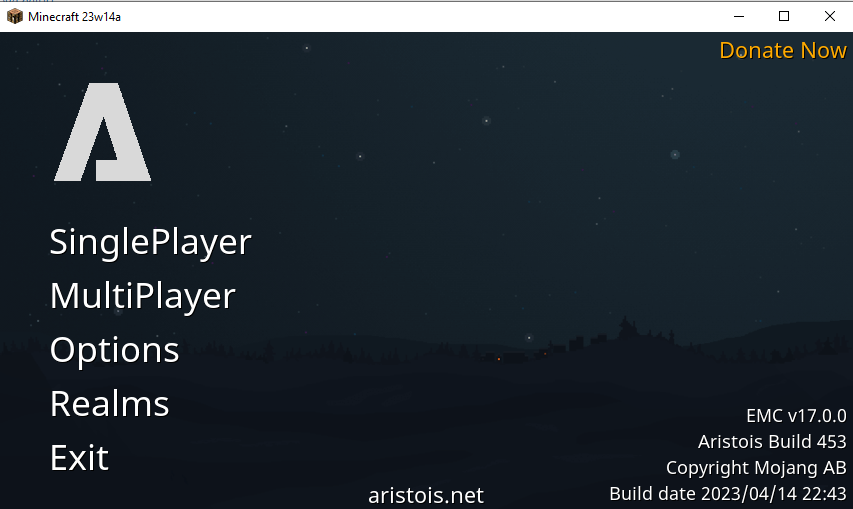how tu use aristios with snapshot
-
i have dowload the last snapshot version. but when i run it and i enter the game i didnt see any utility or hack. i only see i text in the top left corner. and when i enter in a word it is like vanilla minecraft someone know how to use propely?
thans -
I'd assume you're missing the aristois.jar libraries.
Download from https://maven.aristois.net/me/deftware/aristois/452/aristois-452.jar and place in
.minecraft/libraries/EMC/(snapshot version)/

 |
| 
 with the text on top left
with the text on top left