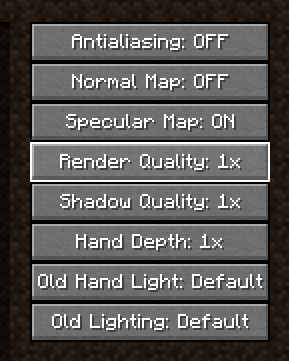Aristois mod menu and render problem
-
@dyiing I removed all texture packs and shaders, still did not work. In the mc launcher I set the screen to always be 1920x1080 and that fixed mod menu. I had to uninstall the Optifine addon and that solved the rendering issue. I just don't have Optifine now.

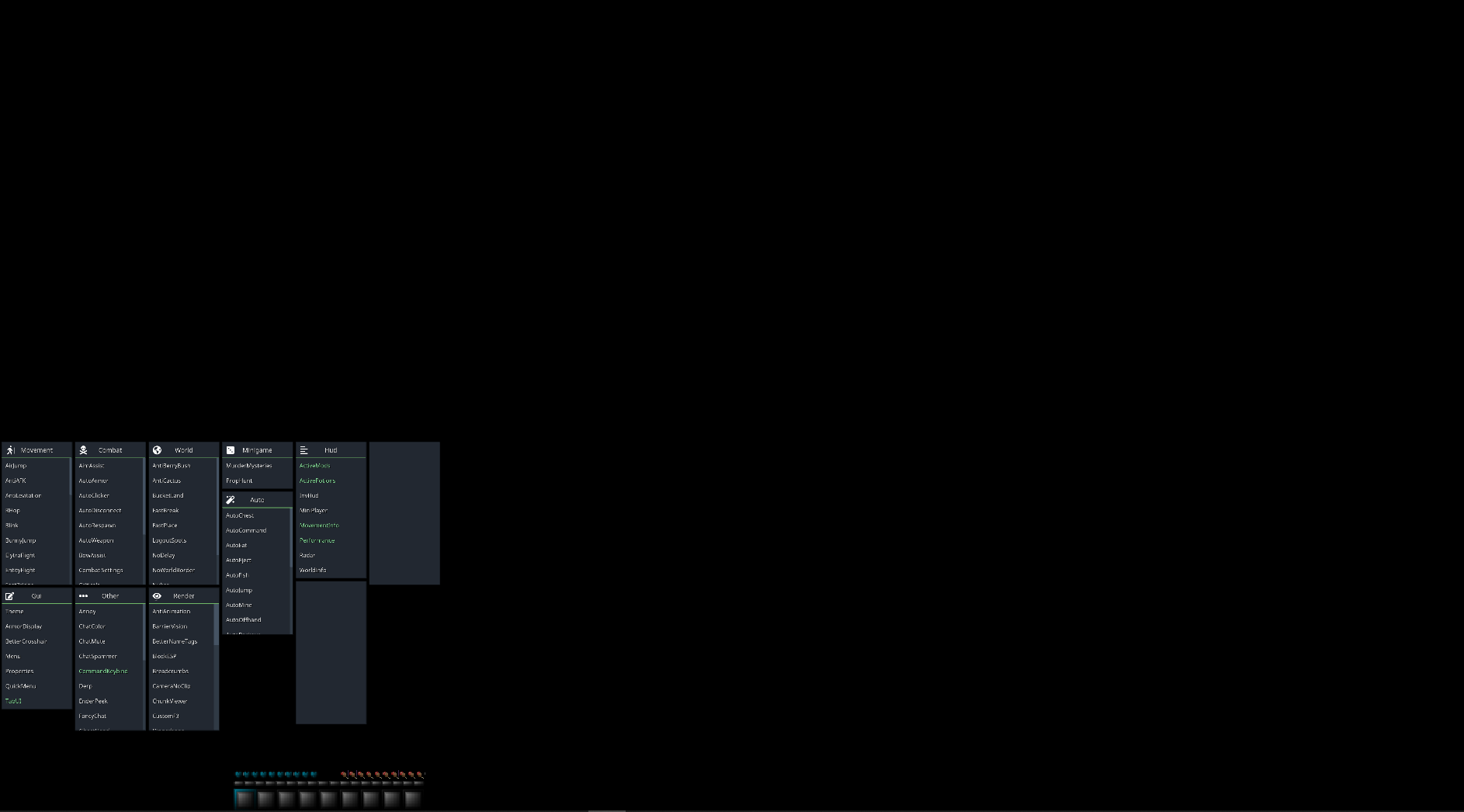
 |
|