Aristois crashes each time I go to launch, any guesses?
-
Hey, so yesterday minecraft was launching fine and I had no problems, but when I went to launch today it said Aristois was unable to update and to delete the "me" folder in the library section. After I did so, the game will not launch and proceeds with a crash each time I go to launch it. Any guesses?!
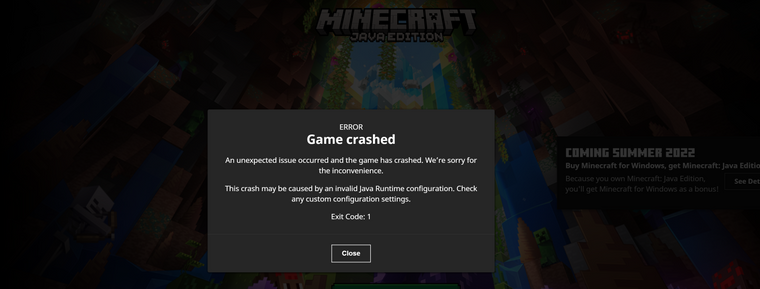
This is the log I was able to get, nothing is appearing in my crash logs so this is what I got.
21:24:25.721
launcher
main
Preparing to launch minecraft client for 1.18.2-Aristois
21:24:29.541
launcher
main
Minecraft client 1.18.2-Aristois is ready to start.
21:24:29.541
launcher
main
Starting!
21:24:29.729
launcher
main
Downloaded https://maven.aristois.net/me/deftware/aristois-d/loader/aristois-d-loader.jar to C:\Users\Draco\AppData\Roaming.minecraft\libraries\me\deftware\aristois-d\loader\aristois-d-loader.jar
21:24:30.373
launcher
main
Downloaded https://gitlab.com/EMC-Framework/maven/raw/master/me/deftware/EMC-F-v2/latest-1.18.2/EMC-F-v2-latest-1.18.2.jar to C:\Users\Draco\AppData\Roaming.minecraft\libraries\me\deftware\EMC-F-v2\latest-1.18.2\EMC-F-v2-latest-1.18.2.jar
21:24:30.545
launcher
main
Downloaded https://gitlab.com/EMC-Framework/maven/raw/master/me/deftware/weaver/1.0.0/weaver-1.0.0.jar to C:\Users\Draco\AppData\Roaming.minecraft\libraries\me\deftware\weaver\1.0.0\weaver-1.0.0.jar
21:24:30.546
launcher
main
TIMER: Downloads took 1 seconds.
21:24:31.292
launcher
main
Using default game log configuration client-1.12.xml (outputs XML)
21:24:31.903
launcher
main
Exception in thread "main" java.lang.NoClassDefFoundError: me/deftware/client/framework/util/path/LocationUtil
at me.deftware.weaver.Main.main(Main.java:76)
Caused by: java.lang.ClassNotFoundException: me.deftware.client.framework.util.path.LocationUtil
at java.base/jdk.internal.loader.BuiltinClassLoader.loadClass(BuiltinClassLoader.java:641)
at java.base/jdk.internal.loader.ClassLoaders$AppClassLoader.loadClass(ClassLoaders.java:188)
at java.base/java.lang.ClassLoader.loadClass(ClassLoader.java:520)
... 1 more
21:24:31.903
monitor
Process Monitor
Process crashed with exit code 1 -
Does it crash on startup or when clicking "Continue" on the update screen?
I'm not able to reproduce the crash on my end. Have you tried completely reinstalling?
https://discuss.aristois.net/topic/1140/how-to-fully-reinstall-delete-aristois -
@dyiing It crashes on startup, I did try to completely uninstall and reinstall Aristois but still I get the same unexpected error every time I attempt to launch the game. I will attempt to do some more troubleshooting on my side but everything I do seems to have the same error.
This is what it shows after I have uninstalled Aristois and reinstalled and attempted to re-boot.
19:51:50.195
launcher
main
Downloaded https://gitlab.com/EMC-Framework/maven/raw/master/me/deftware/EMC-F-v2/latest-1.18.2/EMC-F-v2-latest-1.18.2.jar to C:\Users\Draco\AppData\Roaming.minecraft\libraries\me\deftware\EMC-F-v2\latest-1.18.2\EMC-F-v2-latest-1.18.2.jar
19:51:50.346
launcher
main
Downloaded https://gitlab.com/EMC-Framework/maven/raw/master/me/deftware/weaver/1.0.0/weaver-1.0.0.jar to C:\Users\Draco\AppData\Roaming.minecraft\libraries\me\deftware\weaver\1.0.0\weaver-1.0.0.jar
19:51:50.732
launcher
main
Downloaded https://gitlab.com/EMC-Framework/maven/raw/master/net/fabricmc/loader-v2/latest/loader-v2-latest.jar to C:\Users\Draco\AppData\Roaming.minecraft\libraries\net\fabricmc\loader-v2\latest\loader-v2-latest.jar
19:51:51.014
launcher
main
Downloaded https://maven.fabricmc.net/net/fabricmc/sponge-mixin/0.11.2+mixin.0.8.5/sponge-mixin-0.11.2+mixin.0.8.5.jar to C:\Users\Draco\AppData\Roaming.minecraft\libraries\net\fabricmc\sponge-mixin\0.11.2+mixin.0.8.5\sponge-mixin-0.11.2+mixin.0.8.5.jar
19:51:51.087
launcher
main
Downloaded https://maven.fabricmc.net/net/fabricmc/tiny-remapper/0.8.1/tiny-remapper-0.8.1.jar to C:\Users\Draco\AppData\Roaming.minecraft\libraries\net\fabricmc\tiny-remapper\0.8.1\tiny-remapper-0.8.1.jar
19:51:51.139
launcher
main
Downloaded https://maven.fabricmc.net/net/fabricmc/tiny-mappings-parser/0.3.0+build.17/tiny-mappings-parser-0.3.0+build.17.jar to C:\Users\Draco\AppData\Roaming.minecraft\libraries\net\fabricmc\tiny-mappings-parser\0.3.0+build.17\tiny-mappings-parser-0.3.0+build.17.jar
19:51:51.172
launcher
main
Downloaded https://maven.fabricmc.net/net/fabricmc/access-widener/2.1.0/access-widener-2.1.0.jar to C:\Users\Draco\AppData\Roaming.minecraft\libraries\net\fabricmc\access-widener\2.1.0\access-widener-2.1.0.jar
19:51:51.230
launcher
main
Downloaded https://maven.fabricmc.net/net/fabricmc/intermediary/1.18.2/intermediary-1.18.2.jar to C:\Users\Draco\AppData\Roaming.minecraft\libraries\net\fabricmc\intermediary\1.18.2\intermediary-1.18.2.jar
19:51:51.620
launcher
main
Downloaded https://libraries.minecraft.net/net/java/dev/jna/jna/5.10.0/jna-5.10.0.jar to C:\Users\Draco\AppData\Roaming.minecraft\libraries\net\java\dev\jna\jna\5.10.0\jna-5.10.0.jar
19:51:51.873
launcher
main
Downloaded https://libraries.minecraft.net/net/java/dev/jna/jna-platform/5.10.0/jna-platform-5.10.0.jar to C:\Users\Draco\AppData\Roaming.minecraft\libraries\net\java\dev\jna\jna-platform\5.10.0\jna-platform-5.10.0.jar
19:51:51.921
launcher
main
Downloaded https://libraries.minecraft.net/net/sf/jopt-simple/jopt-simple/5.0.4/jopt-simple-5.0.4.jar to C:\Users\Draco\AppData\Roaming.minecraft\libraries\net\sf\jopt-simple\jopt-simple\5.0.4\jopt-simple-5.0.4.jar
19:51:51.921
launcher
main
TIMER: Downloads took 3 seconds.
19:51:52.748
launcher
main
Using default game log configuration client-1.12.xml (outputs XML)
19:51:53.731
launcher
main
Exception in thread "main" java.lang.NoClassDefFoundError: me/deftware/client/framework/util/path/LocationUtil
at me.deftware.weaver.Main.main(Main.java:76)
Caused by: java.lang.ClassNotFoundException: me.deftware.client.framework.util.path.LocationUtil
at java.base/jdk.internal.loader.BuiltinClassLoader.loadClass(BuiltinClassLoader.java:641)
at java.base/jdk.internal.loader.ClassLoaders$AppClassLoader.loadClass(ClassLoaders.java:188)
at java.base/java.lang.ClassLoader.loadClass(ClassLoader.java:520)
... 1 more
19:51:53.731
monitor
Process Monitor
Process crashed with exit code 1 -
Please upload the EMC-F-v2-latest-1.18.2.jar file that exists on your PC to https://easyupload.io or similar (Do NOT download via the link in the log)
-
It seems like this issue was originating from antivirus softwares flagging the jar as malicious and then modifying the file. We've contacted all affected antivirus programs and they reviewed the jars manually, verified they were not malicious, and then flagged them as safe.
To fix it, they mention that you must update the AV software. After doing that, delete the libraries (.minecraft/libraries/me) and it should work correctly. If it's not ready to update yet (because this was very recent) you can temporarily allow the files to bypass the AV and it will work correctly.
Do you use BitDefender?
-
@dyiing I use Malewarebytes and Secure IT. Forcing the update on both of them seems to have fixed the problem, Minecraft launches without fail the past two times I have launched it and no errors. Thank you very much for helping me with this! You rock Dyiing!

 |
| 