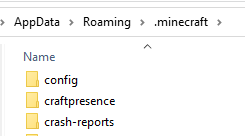How do I solve my frequent crashes?
-
I use minecrafts official launcher for this, and boot up the version 1.18.1. However when I go to play the server I usually play on it just crashes, which hasn't happened before. I'm not sure if my pc is just doodoo or its the server or maybe Aristois itself.
<LOGS>
[18:38:43] [main/INFO]: Loading Minecraft 1.18.1 with Fabric Loader 0.13.3
[18:38:43] [main/INFO]: Loading modified Fabric loader by EMC
[18:38:43] [main/INFO]: Loading 5 mods:
- emc 17.0.0
- fabricloader 0.13.3+local
- java 17
- minecraft 1.18.1
- mm 2.3 via emc
[18:38:43] [main/INFO]: SpongePowered MIXIN Subsystem Version=0.8.5 Source=file:/C:/Users/Ghost/AppData/Roaming/.minecraft/libraries/net/fabricmc/sponge-mixin/0.11.2+mixin.0.8.5/sponge-mixin-0.11.2+mixin.0.8.5.jar Service=Knot/Fabric Env=CLIENT
[18:38:43] [main/INFO]: Compatibility level set to JAVA_16
[18:38:52] [Render thread/INFO]: Environment: authHost='https://authserver.mojang.com', accountsHost='https://api.mojang.com', sessionHost='https://sessionserver.mojang.com', servicesHost='https://api.minecraftservices.com', name='PROD'
[18:38:52] [Render thread/INFO]: Setting user: Gh0tly
[18:38:52] [Render thread/INFO]: Definitely not up to no good
[18:38:52] [Render thread/INFO]: Backend library: LWJGL version 3.2.2 build 10
[18:38:54] [Render thread/WARN]: Removed resource pack Fabric Mods from options because it doesn't seem to exist anymore
[18:38:56] [Render thread/INFO]: Narrator library for x64 successfully loaded
[18:38:56] [Render thread/INFO]: Loading EMC v17.0.0
[18:38:56] [Render thread/INFO]: EMC root dir is C:\Users\Ghost\AppData\Roaming.minecraft\libraries\EMC\1.18.1
[18:39:02] [Render thread/INFO]: ClasspathModDiscovery found 1 entries
[18:39:02] [Render thread/INFO]: JVMModDiscovery found 1 mod
[18:39:03] [Render thread/INFO]: Installed Aristois.jar
[18:39:03] [Render thread/INFO]: DirectoryModDiscovery found 1 mod
[18:39:07] [Render thread/INFO]: Loaded Aristois
[18:39:07] [Render thread/INFO]: Reloading ResourceManager: Default
[18:39:12] [Render thread/INFO]: OpenAL initialized on device OpenAL Soft on Headphones (2- High Definition Audio Device)
[18:39:12] [Render thread/INFO]: Sound engine started
[18:39:13] [Render thread/INFO]: Created: 1024x1024x4 minecraft:textures/atlas/blocks.png-atlas
[18:39:13] [Render thread/INFO]: Created: 256x128x4 minecraft:textures/atlas/signs.png-atlas
[18:39:13] [Render thread/INFO]: Created: 1024x512x4 minecraft:textures/atlas/banner_patterns.png-atlas
[18:39:13] [Render thread/INFO]: Created: 1024x512x4 minecraft:textures/atlas/shield_patterns.png-atlas
[18:39:13] [Render thread/INFO]: Created: 256x256x4 minecraft:textures/atlas/chest.png-atlas
[18:39:13] [Render thread/INFO]: Created: 512x256x4 minecraft:textures/atlas/beds.png-atlas
[18:39:13] [Render thread/INFO]: Created: 512x256x4 minecraft:textures/atlas/shulker_boxes.png-atlas
[18:39:14] [Render thread/INFO]: Created: 256x256x0 minecraft:textures/atlas/particles.png-atlas
[18:39:14] [Render thread/INFO]: Created: 256x256x0 minecraft:textures/atlas/paintings.png-atlas
[18:39:14] [Render thread/INFO]: Created: 256x128x0 minecraft:textures/atlas/mob_effects.png-atlas
[18:39:46] [Render thread/INFO]: Connecting to <Server I play on>, 25565
[18:39:53] [Render thread/WARN]: Unknown custom packed identifier: minecraft:register
[18:39:54] [Render thread/INFO]: Environment: authHost='https://authserver.mojang.com', accountsHost='https://api.mojang.com', sessionHost='https://sessionserver.mojang.com', servicesHost='https://api.minecraftservices.com', name='PROD'
[18:39:54] [Render thread/WARN]: Unknown custom packed identifier: minecraft:register
[18:39:56] [Render thread/INFO]: [CHAT] Sending to server spawn...
[18:39:56] [Render thread/INFO]: [CHAT] Current spawn: Odayakana by CCMC
[18:39:56] [Render thread/INFO]: Loaded 0 advancements
[18:39:56] [Render thread/INFO]: [CHAT] Jd004gZaftig: Hello -
The crash logs are generated in
.minecraft/crash-reportsas opposed to the "logs" folder. Usually if there's no crash information in the latest.log it's because it made a new report there.Output log is enabled under launcher settings
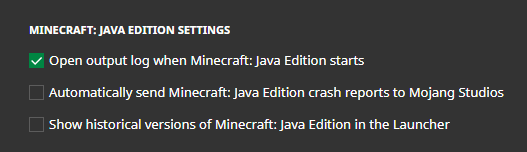

 |
|