I don't understand why this still doesn't work
-
WHY does the auto update not work with MultiMC launcher? WHAT is holding this up? EVERY few days sometimes you make some tiny little change and BOOM no more workee-workee! All I am supposed to do is just DELETE MY "me" FOLDER? The one with all my mods? Why can't your auto-update program do that? This has been an issue since what... 1.14? 1.15? I don't even remember. EVERY time I get a version working I get an update/bug fix that causes the entire thing to just STOP working. All I have to do is delete my "me" folder. BOOM! Now copy back over all my mods and pray they work. PLEASE - fix this or help me understand why you can't just update the files yourselves as part of the "auto update". Always up to date. Yeah.
-
@repomeister It works just fine?
-
@repomeister This is something to do with how multimc checks and updates libraries, as Aristois is designed for the official launcher not much will be done to fix this but there is a simple way. Another note you don't need to delete the me folder, just the EMC jar inside your version, but if you follow the next steps you won't have to.
To fix this right-click the instance and clickedit instance, then click theVersiontab on the left. Next, select theAristoisin the list and then on the right, clickcustomize. Once the file is open in a text editor add the following line after the first 3 libraries:"MMC-hint": "always-stale"make sure to add a comma after the link above, see the screenshot.
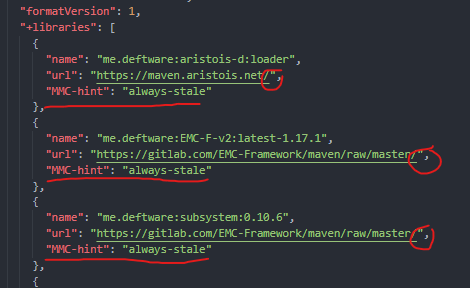
After that save the file and all should be good, auto-updating should work. If you have any problems do let me know -
@repomeister Friendly reminder that MultiMC is not actively supported by Deftware, it was an old developer who maintained it.
You don't need to delete the entire folder either, only the latest-EMC .jar
-
@ehylo Thank you for the good info - I'll give it a shot. Also, why is my "donor" tag not showing up in the forums? I paid for Aristois years ago. This has been frustrating me for ages and if this fix works you will be legit God status!
-
@dyiing I guess that makes sense. It might be good to let users know this - the way it is integrated into the install gives the appearance that you support it. Also, when the auto-update fails, you tell people right there on the screen to delete your "me" folder.
-
@ghxstzx said in I don't understand why this still doesn't work:
@repomeister It works just fine?
It didn't work for me. If it did I wouldn't have posted here. The admin and moderator who replied below seem familiar with the issue.
-
@repomeister Totally agree with you. I have a regular TLauncher and the same thing every time. Has to have to delete the "me" folder.
-
@woodcutter Tlauncher is unsupported and is cracked which is not good, please buy the game
-
First, not everyone can buy the game, No offence but not everyone have the dare to go up and ask there fam to buy a game.
Second, its not much effort to delete a 'me' folder and reinstall aristois again. Just do it. Auto-Update only works sometimes on tlauncher. my 1.16.5/1.17/.1 auot-update sometimes on their own, but sometimes i have to go and delete the 'me' file. an di do it. The mod mentioned a specific file to delete. Delete only that file. It shoulld work.
-
Also, when the auto-update fails, you tell people right there on the screen to delete your "me" folder.
This is of course, for convenience and easier access to users to fix it themselves. Someone is much more likely to be able to find their libraries folder than find
libraries\me\deftware\emc-f-v2\latest-x\and delete a specific file.First, not everyone can buy the game
Yeah, that's understandable. However, TLauncher violates Mojang's EULA by providing users a way to log in without having a registered Minecraft account (play for free), which is not allowed. Cracked launchers will never be supported, and Aristois will never modify it's files to work for these types of launchers. If you try and use Aristois on these launchers, you do so at your own risk, and you are accepting whatever crashes, issues, or reinstallation problems come with it.


 |
|