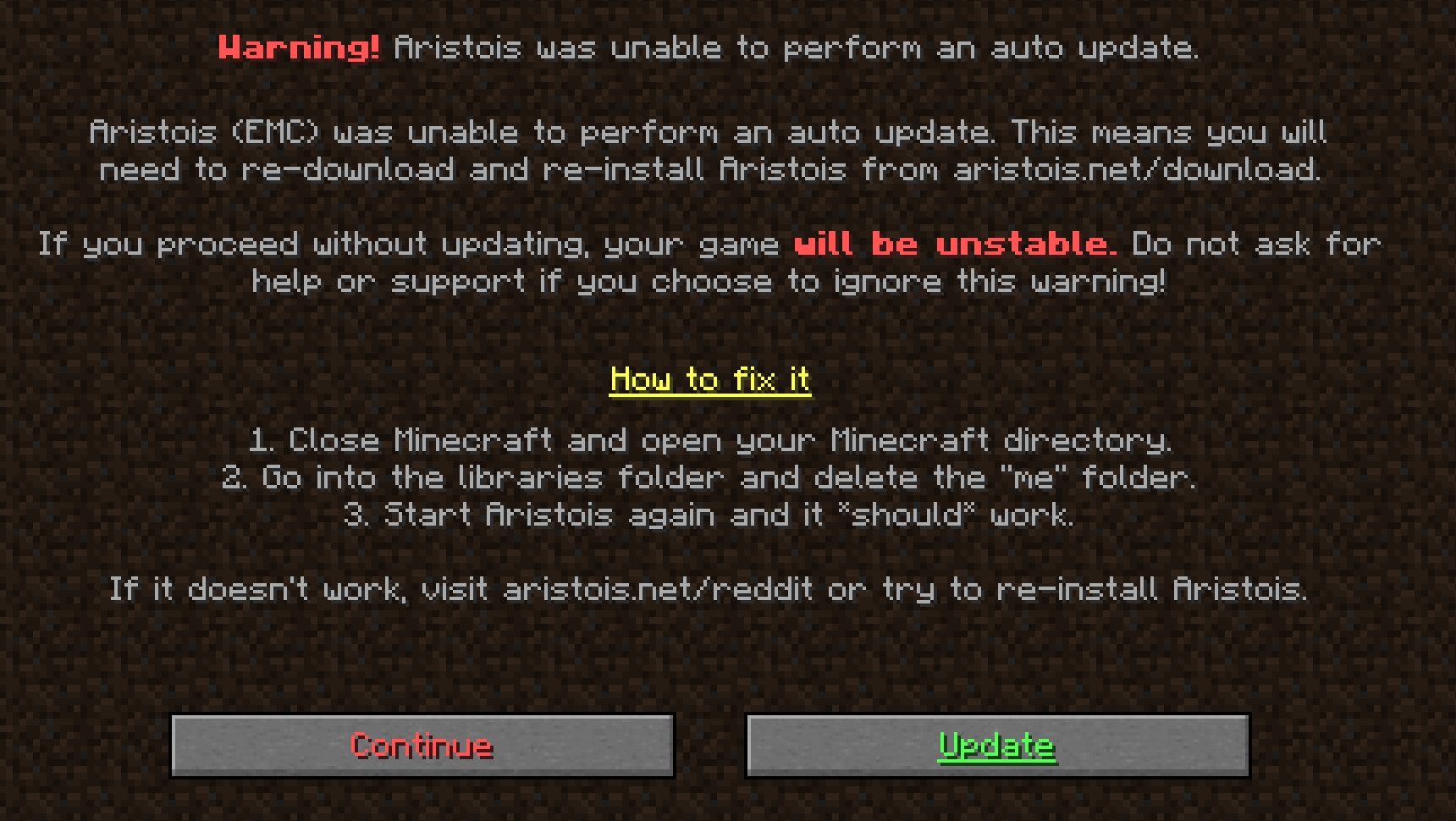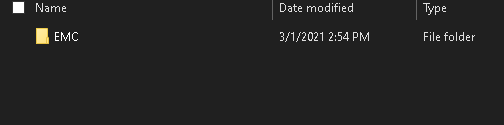Auto Update
-
@punkcupcake I wouldn't say this is "normal" it just means EMC was not able to update, if you are running forge and do not want to see this message you just need to delete the
EMC.jarin.minecraft/mods/and reinstall and it should install a newEMC.jarwhich should be updated. -
@gcars06 On the screen where it says "Aristois was unable to perform an auto update" (Your first post), tap shift on your keyboard. Doing that will reveal debug data and it will tell you the full path where the libraries folder is located, and you can then open it and delete the me folder.