Add modded blocks to XRay
-
As title states, is there a way to add modded blocks to the xray?
using forge and want to add the blocks added by mekanism to the xray.
thanks for an answer in advance
-
@punkcupcake It's not currently not possible through the gui, but it might be possible by manually editing the config. To do so close Minecraft then open
.minecraft/libraries/EMC/<mc version>/configs/Aristois_Config.jsonin your favourite text editor.Search for
xrayBlockListand it should be a list of blocks and each block should look something like this:{ "translationKey": "block.minecraft.gold_ore" }go ahead and add a new entry for the custom block you want to add (Please note that you have to use the translation key of the block, not the name of the block), save the file and start Aristois.
I'm looking into the posibility of having custom blocks show up in the main gui.
-
@deftware ah well RiP. sadly when adding custom blocks it seems to cause a crash.
The Crash: https://pastebin.com/UKfSjvnU
Blocklist cfg: https://pastebin.com/Gi6d3X5A -
@punkcupcake Alright, I'll reply to this thread when support is added for custom blocks in the main gui, shouldn't take that long.
-
@punkcupcake I have now added full support for both custom blocks and items, and they show up in the gui selection lists. I will roll it out in ~1 hour.
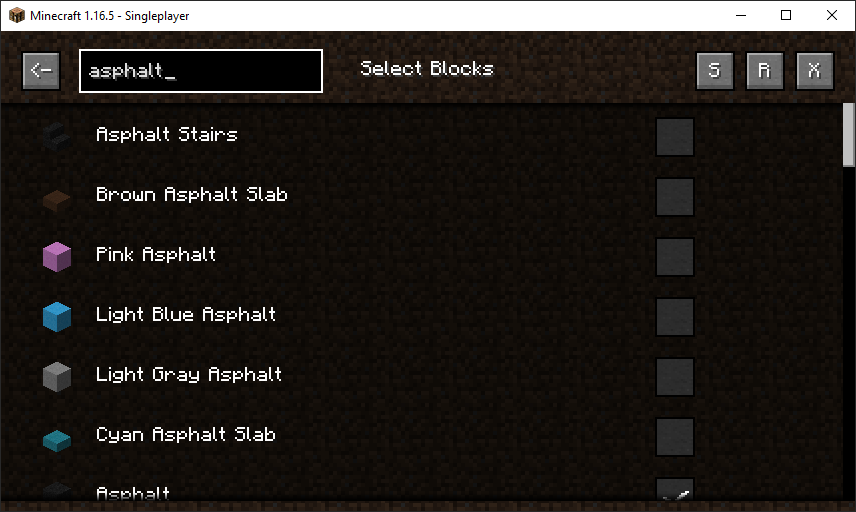
-
@punkcupcake Alright custom blocks *should* work in Forge now, I originally only tested it on Fabric, but it turns out Forge registers custom blocks differently. It's building on the the CI right now, but in about ~30 min you can download the latest Forge EMC build and replace yours with it (
.minecraft/mods/EMC.jar). Let me know how it works.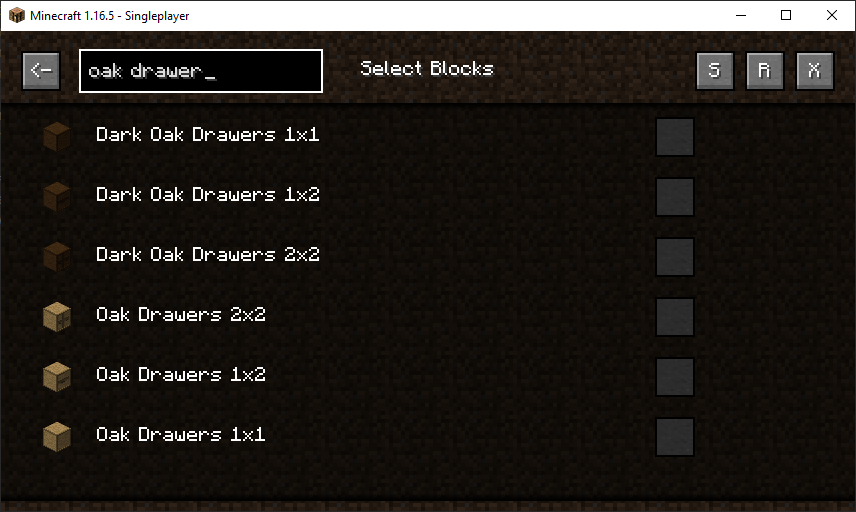
Tested with Storage Drawers




