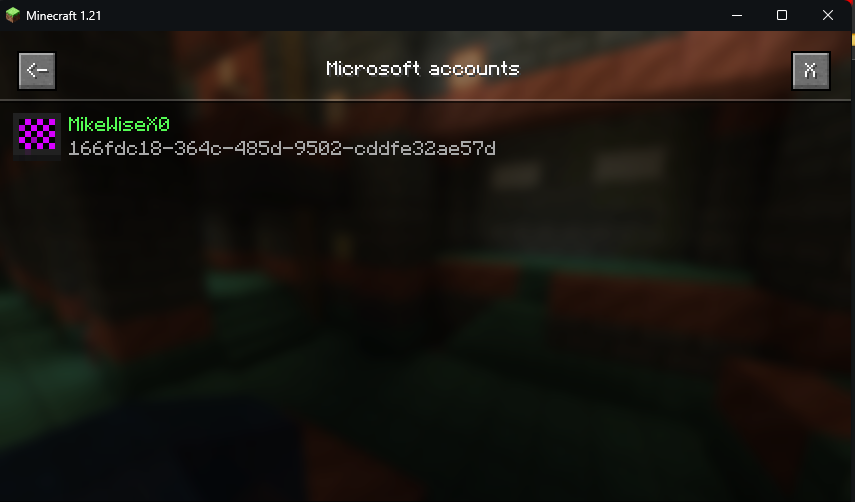Alt Manager Account Login Error
-
I was trying to add an alt account into the alt manager but then I got this error
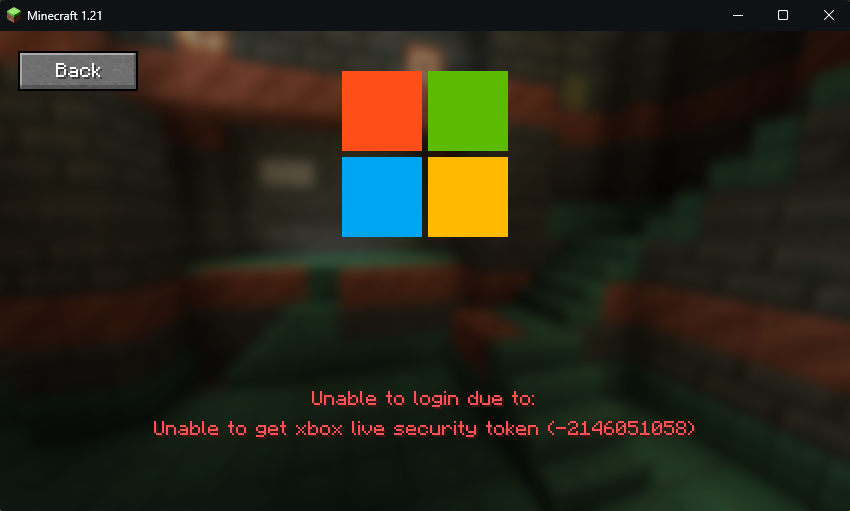
Game Version:1.21
Mod/Modpacks: Faboulasly optimized (removed lithium and sodium++)
Logs:https://mclo.gs/BjUh1az
also when I log on to the website it says the account has been authenticated but on Aristos it says the error mentioned above -
Are you sure you are logging into the correct Microsoft account?
Restrictions on the account may also cause this error, such as it being a child account
-
Yes, I am sure the account worked fine. It even worked when I switched it to the default Minecraft launcher. I bought the account just today from a trusted seller. I don't know how old the account is since he gave it to me as a game account and not as a key, but it shouldn't be a child account.
-
I released a new update (version 524), restart the game to get it and ensure that you are on the new version. Try to sign into the alt again and see what the log says. I added more info when an error occurs. The actual error code may also be different so include a screenshot as well.
You can enable the output log in the Minecraft launcher settings if not already enabled.
-
all right will do
-
ok so when trying to login in again the same thing happens however this appears during the login procedure
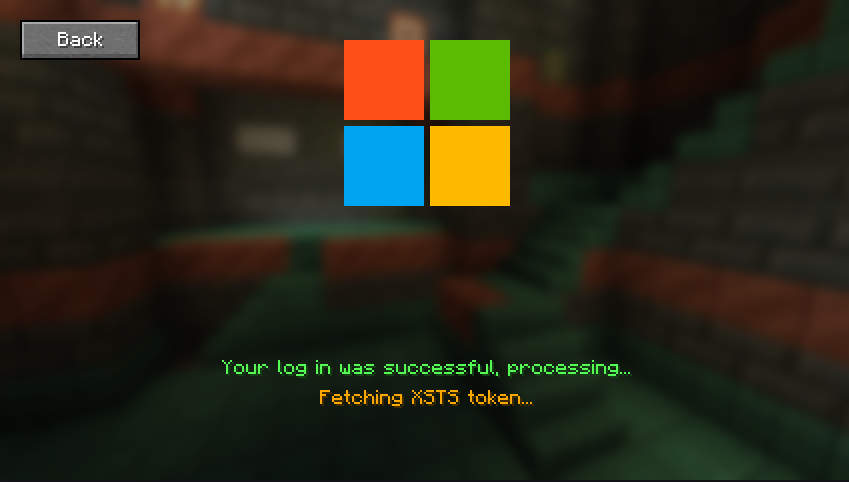
also the error
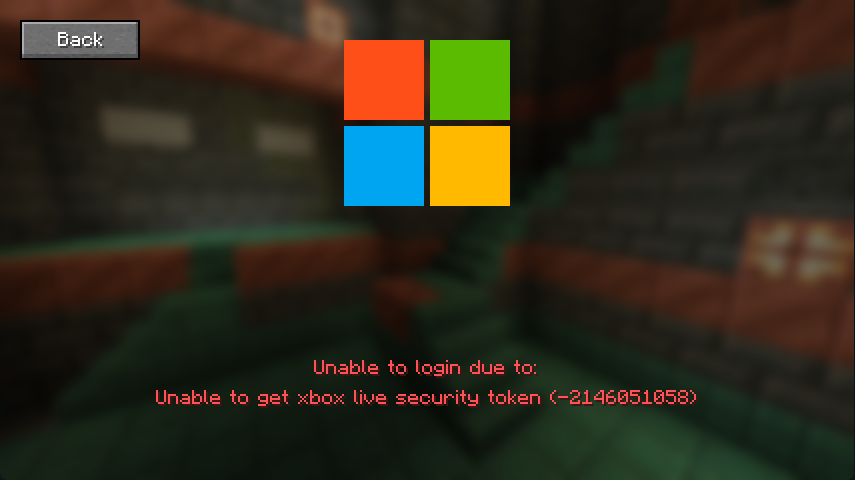
Logs:https://mclo.gs/C7LtKcYI even tried using a VPN to see if that would work but the same thing happens
-
however, when using a mod called in-game account switcher this appears when trying to log in
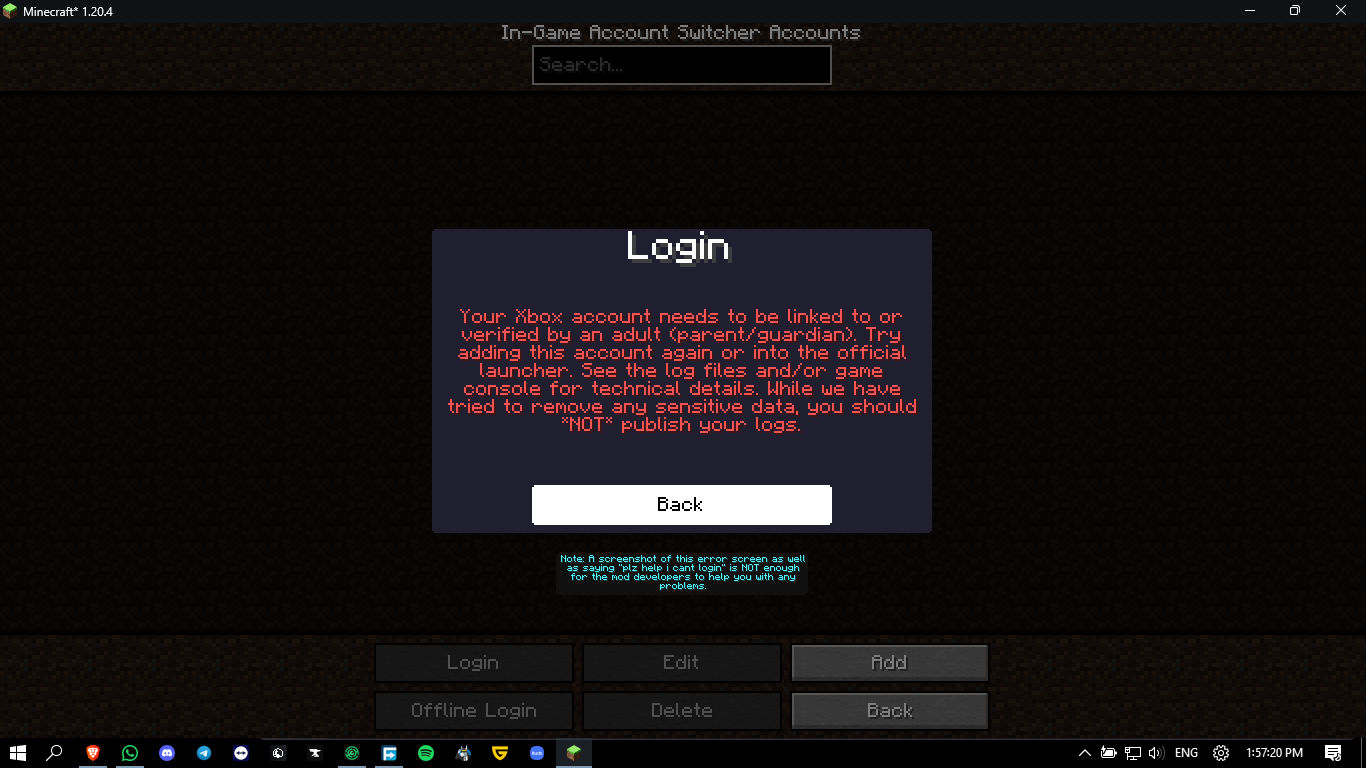
when trying to sign into the xbox.com website and after choosing the account associated with the error above it just redirects me to the sign-out page I don't know why this happens I tried clearing cookies and browsing data but the same thing happens
-
I think I have solved the issue. I believe the account was considered a "minor" account, even though I have set the date of birth to be above 18. After contacting xbox.com, they told me to change the birth year to 2000. After making this change, signing into xbox.com was no longer an issue, and I was able to sign into the alt manager. Everything seems to be working now. Thank you for helping me with this problem. Have a good one!