How to uninstall OptiFine/OptiFine error on startup
Locked
FAQ & Tutorials
-
If you load the game and get an error similar to one of the following, you can use these steps to uninstall OptiFine manually. You can also do this if you want to remove OptiFine but it says it's already "uninstalled".
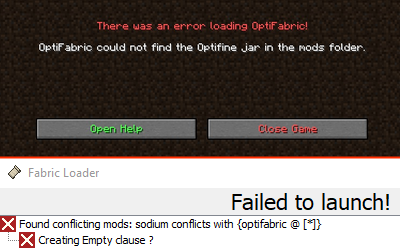
How to uninstall:
1. Close the game and go to your.minecraftfolder.
2. Deleteoptifine.jarfrom.minecraft/mods/.
3. Deleteoptifabric.jarfrom.minecraft/libraries/me/deftware/EMC-F-V2/latest-(mc version)/.
4. Start the game, and OptiFine will no longer be installed.

 |
|