Minecraft won't launch
-
So when I try to launch the Aristois release this thing pops up.
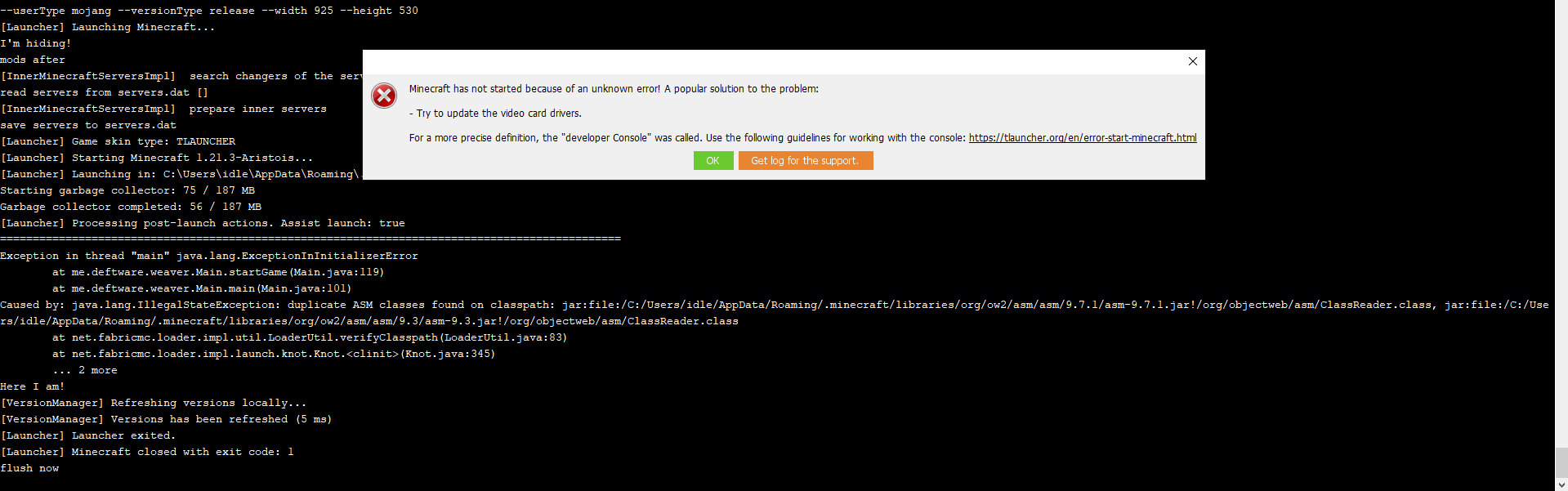
No matter which Version I try, it's still the same. This is where the version is located.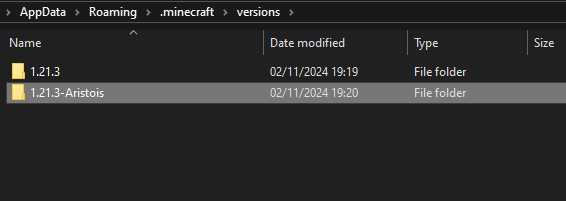
Could it be because I'm using TLauncher? -
I'm not an expert but I think that it is probably because of T-Launcher. I don't think Aristois was built around working with T-Launcher sadly. If you have a real MC account, use the actual MC launcher and if the bug still pops up then its probably an issue with Aristois
