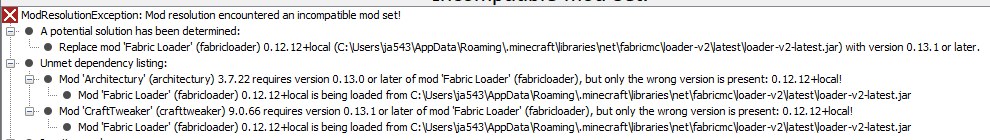'(I believe you're talking about fabric API, not loader)'
@dyiing What I've been trying to do is taking the Fabric v0.13.3 file from /libraries/net/fabricmc/fabric-loader/0.13.3 and use it to replace the file causing the error in the screenshot. I'm guessing here, but given that installing/running Fabric normally doesn't create the /loader-v2/ folder, that's Aristois's version of the /fabric-loader/ folder, and so replacing the file in there should make Aristois run a different version of Fabric. Problem is the file gets deleted and replaced on launch so it's kind of moot.
Hope that clarifies a little. Either way, thanks for the update, will wait for the launcher update.