While you're waiting, if you need to connect to a 1.21.5 server, use a backport version of ViaFabricPlus. I've been doing it and it has worked perfectly fine for me
dumbHax0r101
Posts
-
Is there a way to use this on a newer version? 1.21.5 -
Weird movement box in top right of screen@static_sheep That is part of Aristois. It's not a "movement box", it's a list of the different hacks you can turn on. I don't believe there is a way to disable it without disabling Aristois as a whole.
-
Aristois is not starting@derrick1714 Asking because I'm a bit slow, are you saying disabling specifically "mixinentitycollisions" in Lithium will fix the entire issue? Or do I need to disable everything under the specific section that "mixinentitycollisions" is under (Entities and Mobs)?
-
Aristois is not starting@dyiing I think I know the answer to my question but I don't think it'll hurt to ask. Do you know why Lithium is causing this issue? I know you don't manage Lithium but you have more knowledge about modding with Aristois than anyone on the forum. Sorry if this message is annoying, honestly just curious.
-
New Minecraft Launcher doesn't support AristoisThe title says it all. I read the FAQ and read all recent posts and nothing. I know the new launcher itself is having a bunch of problems. However, under specifically this bug listing: https://bugs.mojang.com/browse/MCL-20217
It says that modified people have to upgrade their own launchers/installers to function. I assume at the end of the day it may be an installer problem because of the launcher. I tried reinstalling literally yesterday using the new launcher and nothing. Just loads to a white screen permanently regardless of addons or not.In general, I'm wondering if this is being worked on or if I'm doing something wrong. If I am doing something wrong, please let me know. If there is an update being worked on, please let me know as well.
-
Resetting Font to Default Aristois Font@ehylo Thank you, I've spent like an hour trying to font match it online to no avail. A possible suggestion is that is added to the FAQ under your guys' discretion since it is a feature of the client in the case that someone else makes the same mistake.
-
Resetting Font to Default Aristois FontVersion: 1.16.5
Launcher: Vanilla Minecraft LauncherI know the title is a bit confusing, but here is what I mean. I found that you could change the font and play around with it and could set it to whatever. However, when I was done, I couldn't get it back to the default Aristois font (seen in the installer jar image below). How do I get back to this font?
The font that I want back in-game:
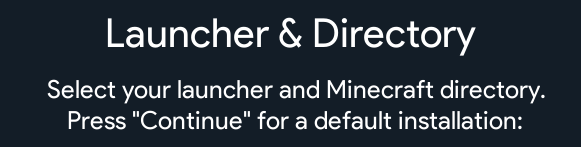
The font I have in-game (that I don't like but is apparently default?):

