It currently does not work as intended in 1.16.x and we are looking into it.
The command works fine tho, by doing .vclip <height>
It currently does not work as intended in 1.16.x and we are looking into it.
The command works fine tho, by doing .vclip <height>
@punkcupcake Alright custom blocks *should* work in Forge now, I originally only tested it on Fabric, but it turns out Forge registers custom blocks differently. It's building on the the CI right now, but in about ~30 min you can download the latest Forge EMC build and replace yours with it (.minecraft/mods/EMC.jar). Let me know how it works.
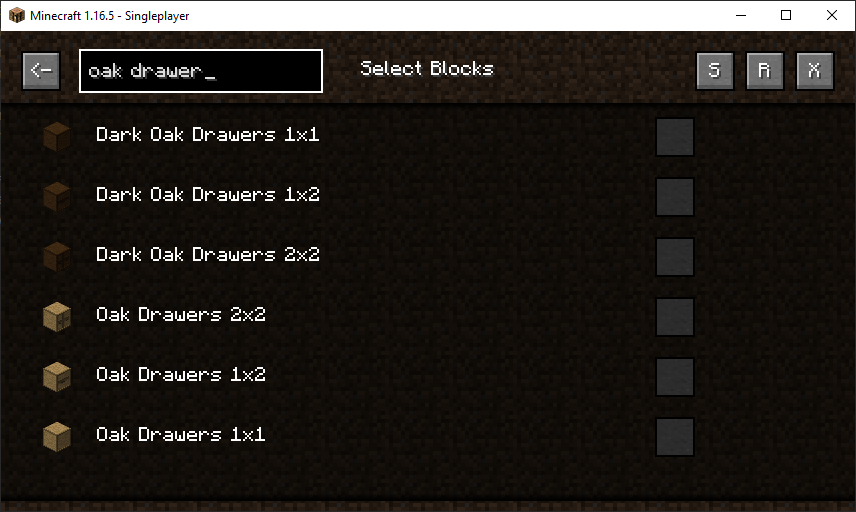
Tested with Storage Drawers
@_asocial I have pushed a fix for the crash, please wait for the CI to complete then restart Aristois and it should pull my fix and work. Let me know if it works.
Thanks, should be fixed in the next update
Aristois can be ran on any Minecraft version that EMC runs on (An abstraction layer of Minecraft Aristois uses to communicate with Minecraft). This means you are able to run Aristois on the snapshot versions of Minecraft (latest version is 21w11a as of writing) if you want.
Before you proceed there are a few things you should be aware of:
This is bleeding edge software and bugs/crashes are expected, do not report them if you are using this, as this is highly experimental.
Before we get started, first install a fresh copy of Aristois for the latest stable version of Minecraft (1.16.5 as of writing). You should also close your Minecraft launcher if it is open. This guide will use the versions 1.16.5, and snapshot 21w11a, change these to the versions you want to use.
Win+R and type %appdata%\.minecraft.1.16.5-Aristois to 21w11a-Aristois.21w11a-Aristois folder and rename 1.16.5-Aristois.json to 21w11a-Aristois.json21w11a-Aristois.json file in your favourite text editor, we need to modify it a bit for it to work correctly.Remove the following text in the file:
{
"name": "me.deftware:aristois:loader",
"url": "https://maven.aristois.net/"
},
Search for all instances of 1.16.5 and replace it with 21w11a, there should be 4 occurrences of it. You will also need to replace the latest part in "me.deftware:EMC-F-v2:latest-1.16.5" with 16.1.0, so it becomes "me.deftware:EMC-F-v2:16.1.0-21w11a".
libraries/EMC/ folder, and copy the 1.16.5 folder to 21w11a.release 21w11a-Aristois then launch it.If you cannot get it working, I have uploaded a modified version of 1.16.5 for 21w11a that you can use to compare with.
NOTE: You will get a message saying that Aristois was unable to update when launching it, this is normal and can be ignored.
Java version: You must use Java 16 with 1.17 snapshots starting from 21w20a.
@russel_adlercod Update to 1.16.5 and use Multiconnect in the addons to connect to 1.16.3 servers from 1.16.5.
@punkcupcake It's not currently not possible through the gui, but it might be possible by manually editing the config. To do so close Minecraft then open .minecraft/libraries/EMC/<mc version>/configs/Aristois_Config.json in your favourite text editor.
Search for xrayBlockList and it should be a list of blocks and each block should look something like this:
{
"translationKey": "block.minecraft.gold_ore"
}
go ahead and add a new entry for the custom block you want to add (Please note that you have to use the translation key of the block, not the name of the block), save the file and start Aristois.
I'm looking into the posibility of having custom blocks show up in the main gui.
@punkcupcake Alright, I'll reply to this thread when support is added for custom blocks in the main gui, shouldn't take that long.
@punkcupcake I have now added full support for both custom blocks and items, and they show up in the gui selection lists. I will roll it out in ~1 hour.
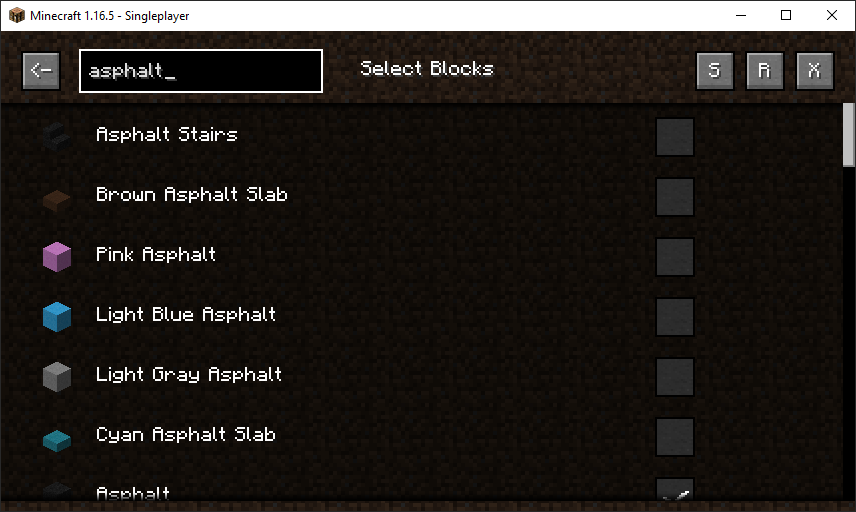
@mxnding Aristois does not affect the game version in any way. Aristois ships with Fabric (1.14 and above) and EMC, which also do not affect it. I'm not sure what would cause it, could you post your log file .minecraft/logs/latest.log and config .minecraft/libraries/EMC/config/1.16.5/configs/Aristois_Config.json (Remove any sensitive data like waypoints, alts, etc before posting it) and i'll see if can find anything (Use a website like pastebin to upload the files then paste the url here).
@_asocial Hello, as it says in the description it is very experimental and may break, I will check why it's not working and reply to this thread.
@obscenity Not an Aristois issue, looks like it can't verify the mojang session server. I'm not sure what the problem is, but it's not related to us. You have to make sure it can connect to Mojang (I.e. stop getting the "Cannot contact authentication server" error)
A refused connection means that it was unable to verify that the proxy works. It was unable to connect to it. You can just keep trying other ones until you find one that works.