@deftware It finally works, thanks !
_asocial
@_asocial
Posts
-
Crash while trying to play with Aristois on 21w08b -
Crash while trying to play with Aristois on 21w08b@dyiing Thanks for the fast answer. After pressing "Esc" I got this menu :

Multiplayer servers keeps "pinging" :
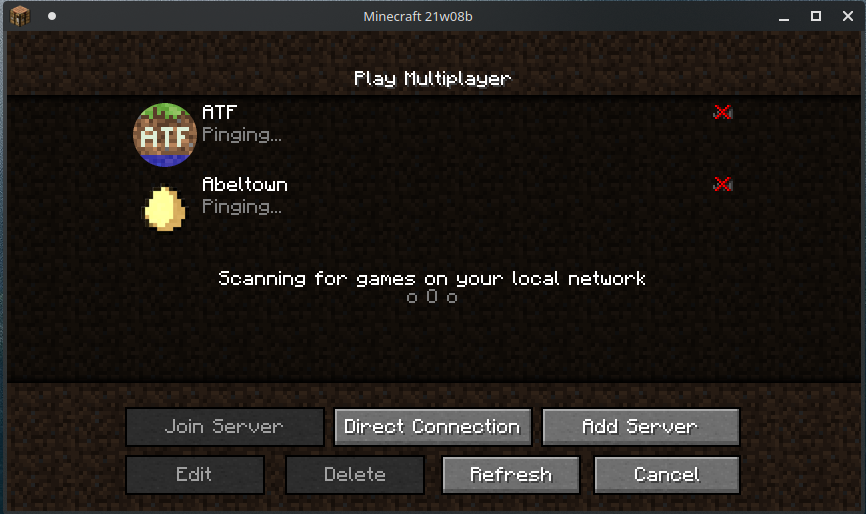
and when I click on Singleplayer, my game crashes. -
Crash while trying to play with Aristois on 21w08bI'm trying to play with Aristois on the latest snapshot (21w08b), I did all listed on Deftware's post about it. My game successfully launch but once I am on the auto-update screen, I click continue and my game crash :
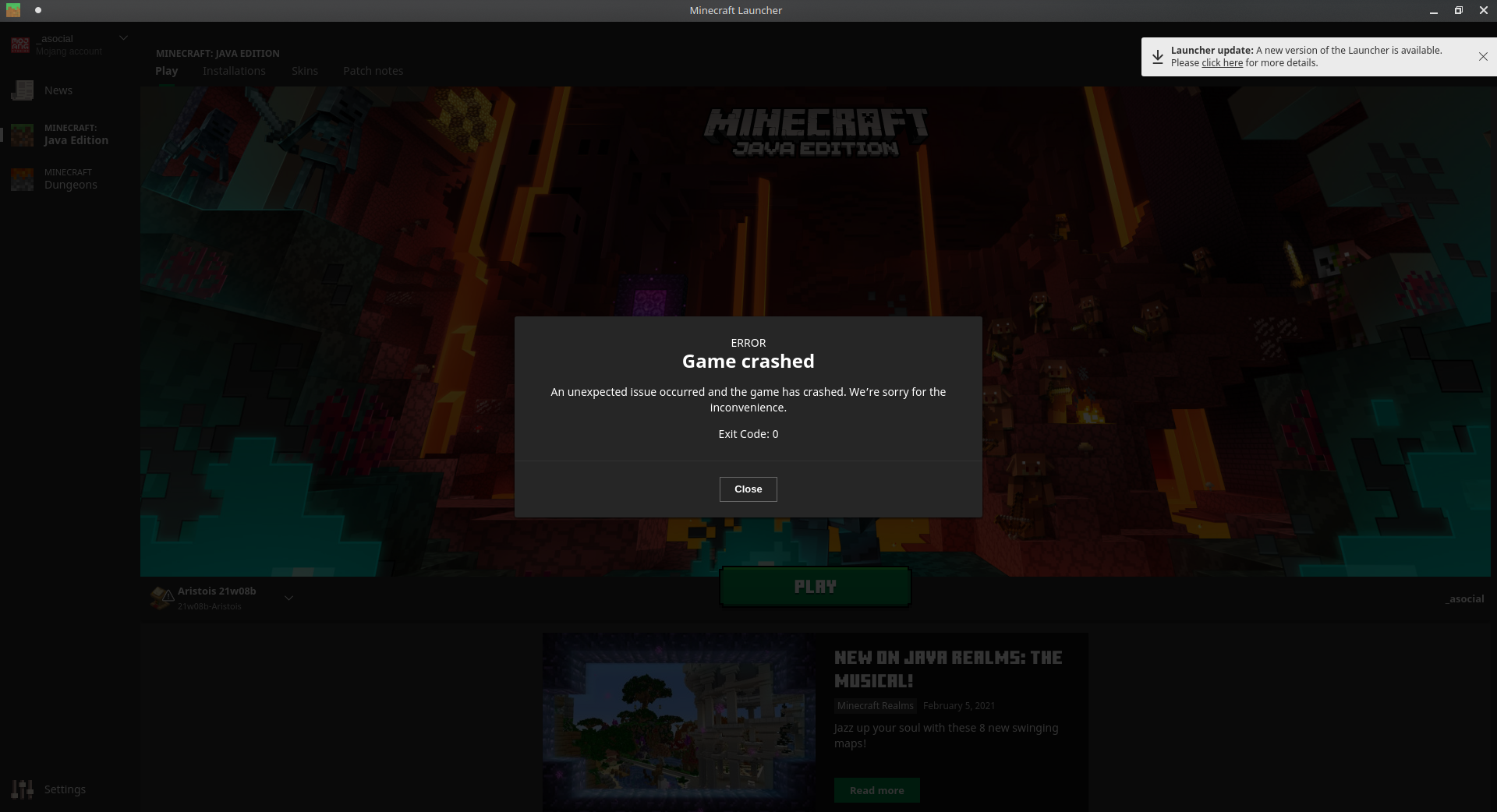
I am running on Kubuntu 20.02.2 LTS, latest updates and official Minecraft launcher. I have the donor version of Aristois. My latest logs : crash-2021-03-04_16.10.33-client.txt and latest.txt.
Let me know if I should provide more details.
